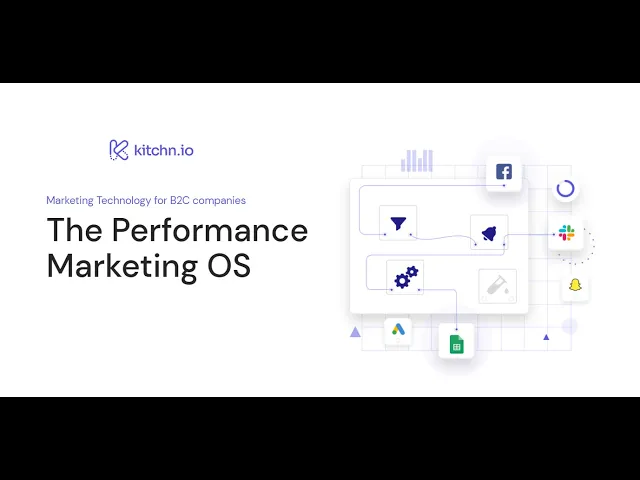
Price increase Feb 3: $350. Start your trial now to lock in current pricing.
Scaling Meta ads effectively requires real-time API updates to ensure campaigns stay responsive to changing conditions. These updates enable instant adjustments, smarter budget allocation, and better performance tracking, which are essential for managing ad spend and improving ROAS. Here's what you need to know:
Key APIs: Meta's Conversions API ensures accurate server-side tracking, while the Ads Reporting API provides performance metrics every 15 minutes. The Webhooks API sends instant campaign updates, and the Marketing API allows bulk operations.
Integration Requirements: Secure server infrastructure, access tokens, and compliance with privacy laws like CCPA are critical. Rate limits and webhook endpoint security also need careful management.
Automation Benefits: Tools like AdAmigo.ai simplify campaign optimization with AI-driven adjustments, dynamic creative production, and bulk ad launches, saving time and reducing manual effort.
Create & update Facebook Ads with an API: Tutorial
Understanding Meta's Real-Time APIs
Meta's APIs provide real-time data capabilities and streamline campaign management, making it easier to scale campaigns effectively. These tools are designed to automate tasks, reduce manual effort, and enhance overall campaign performance.
The Meta Marketing API serves as the backbone for managing campaigns programmatically. With it, you can create, adjust, and monitor campaigns with precision. This includes tasks like tweaking audience targeting or rotating ad creatives - functions that are nearly impossible to manage manually at scale.
For tracking conversions, the Conversions API offers a server-to-server data transmission method. Unlike browser-based tracking, this API bypasses limitations like blocked cookies or disabled JavaScript, ensuring all conversion events are captured accurately. By sending data directly from your servers to Meta, it improves attribution accuracy and helps optimize campaigns more effectively.
The Webhooks API is another key tool, delivering instant notifications about ad account changes, budget updates, campaign approvals, or delivery issues. This eliminates the need for constant monitoring by pushing real-time alerts directly to your system.
Key APIs for Real-Time Data Integration
Meta offers several APIs that are critical for integrating real-time data into your operations:
Meta Conversions API: This server-side tracking tool ensures precise conversion data collection, even when browser-based methods fail. It prevents duplicate events using unique IDs, supports up to 1,000 events per call, and includes detailed parameters like purchase values or custom actions.
Ads Reporting API: This API provides real-time performance metrics, updating every 15 minutes during active campaigns. It offers granular data breakdowns - like age, gender, placement, and device type - enabling informed optimization decisions. Standard rate limits allow 200 calls per hour per user, with higher limits available for verified accounts.
Webhooks API: Webhooks push instant updates to your endpoints for events like campaign status changes, billing updates, or ad account modifications. Each notification includes detailed timestamps, object IDs, and change descriptions, eliminating the need for repetitive API polling.
Marketing API: This API supports bulk operations, allowing you to update hundreds of campaigns or ad sets at once through batch requests. This reduces the number of API calls needed and ensures synchronized updates across large-scale campaigns.
Before diving into implementation, it’s essential to meet specific technical and compliance requirements for seamless integration.
Requirements Before API Integration
To successfully integrate Meta’s APIs, you'll need to meet several technical and compliance prerequisites:
App Registration: Start by creating a Meta App through the Developer Console. Complete business verification and request permissions for Ads Management or Lead Ads Management. Legal documentation is required for verification.
Access Tokens: These tokens manage API authentication. User access tokens expire every 60 days and need manual renewal, while system user tokens can be configured for longer durations. App-level tokens are ideal for server-to-server communication, offering the highest security without requiring user login.
Server Infrastructure: Ensure your servers support HTTPS with valid SSL certificates. Meta requires TLS 1.2 or higher for secure API communications. Your setup should also handle webhook verification using challenge responses and maintain consistent uptime for reliable data flow.
Rate Limiting: API rate limits depend on the endpoint and account type. Standard accounts are allowed 200 calls per hour per user, with additional limits for the Marketing API based on ad spend. To avoid disruptions, implement strategies like exponential backoff and request queuing.
Data Privacy Compliance: Adhere to U.S. regulations such as the CCPA and other state-level privacy laws. This includes proper data handling, maintaining audit logs, and obtaining user consent. Meta’s terms prohibit sending personally identifiable information without explicit consent.
Webhook Endpoint Security: Verify incoming webhook requests using signature validation. Meta signs each payload with your app secret, and your endpoint must confirm this signature before processing. Failed verifications are logged and may lead to webhook suspension.
These steps ensure a smooth API integration process, allowing you to leverage Meta's tools effectively while maintaining compliance and data security.
Setting Up Real-Time API Synchronization
Real-time API synchronization can streamline the way you manage Meta ad campaigns by automating data flow between your internal systems and Meta's advertising platform. This approach reduces the need for manual updates, speeds up responses to performance shifts, and ensures your campaigns are always working with the most current data for optimization.
The process involves linking your data sources - like Shopify, HubSpot, or custom databases - directly to Meta's APIs. This creates a continuous data exchange, allowing conversion events, customer interactions, and campaign performance metrics to sync within minutes, not hours.
Connecting Meta Conversions and Ads Reporting APIs
Start by setting up the Conversions API to track customer actions accurately. Your server sends conversion events to Meta using HTTPS POST requests to this endpoint:
Each event should include essential parameters like event_name, event_time, and user_data. For eCommerce platforms such as Shopify or WooCommerce, implement server-side tracking to capture purchase events immediately after checkout. For example, a purchase event should include details like the transaction amount and currency (e.g., "value": 149.99 and "currency": "USD"). Adding hashed customer data, such as email addresses or phone numbers (using SHA-256), can further improve attribution accuracy.
Adjust attribution windows based on your campaign goals. Shorter view-through and click-through windows work well for eCommerce, while lead generation campaigns may benefit from extended click-through windows.
The Ads Reporting API provides frequent updates on key performance metrics during active campaigns. Configure your API calls to pull data like cost per acquisition (CPA), return on ad spend (ROAS), and conversion rates. Segment your reports by audience demographics - such as age, gender, or placement - to identify which groups are driving the best results.
To optimize campaigns automatically, set up triggers based on performance thresholds. For instance, if an ad set's performance drops below a certain level, your system can pause it and reallocate the budget to better-performing ads. You can also use webhooks to receive immediate updates, such as alerts when campaigns are nearing their daily budget limits, enabling quick adjustments.
For efficiency, use batch processing through the Marketing API to update multiple campaigns at once. This allows you to modify budgets, ad statuses, and targeting across your campaigns simultaneously, saving time and effort.
Once your API connections are live, focus on addressing common synchronization issues to keep everything running smoothly.
Fixing Common Issues and Best Practices
After setting up your API integration, you'll need to monitor and resolve common challenges to ensure continuous data flow.
Handle rate limits carefully: If you hit Meta's API rate limits, implement exponential backoff by gradually increasing wait times before retrying requests.
Use system user tokens: These tokens last longer than regular user tokens, reducing the need for frequent renewals.
Prevent data delays: Conversion events may sometimes arrive out of sequence. Adding a short buffer period before sending data to Meta can help capture all related events and avoid duplicates.
Verify webhook reliability: Ensure your webhook endpoint is configured correctly and returns a successful HTTP status code. Setting up performance monitoring and alerts can help identify any issues early.
Separate environments: Use distinct staging and production environments to test changes without affecting live campaigns. Log API responses to quickly resolve authentication or other errors.
Validate conversion data: Regularly compare your internal records with Meta's reports. Investigate any discrepancies to maintain data accuracy.
Request higher rate limits: For high-volume accounts, contact Meta's support to request increased rate limits. Be prepared to provide details about your API usage, including specific endpoints, expected call volumes, and your business case.
Implement error handling: Differentiate between temporary server errors (which can trigger automatic retries) and client-side errors that need manual intervention. Log error details securely to assist in troubleshooting.
Finally, consider daily batch reconciliation as a backup to ensure data accuracy during unexpected outages. This step helps maintain reliable attribution even when real-time synchronization is temporarily disrupted.
Tools for Scaling Meta Ads Optimization
Once you've established a solid API integration, advanced tools can take your Meta ad campaigns to the next level by automating and scaling operations. Tools like AdAmigo.ai streamline campaign management by handling real-time data processing, automated adjustments, and bulk operations. These platforms eliminate tedious manual tasks, allowing you to focus on strategy while ensuring campaigns adapt quickly to performance shifts.
How AdAmigo.ai Enhances Meta Ad Optimization

AdAmigo.ai is a standout platform that uses AI to simplify and scale Meta ad campaigns. By connecting directly to your Meta ad account, it processes live data to fine-tune campaigns without the need for manual intervention. Unlike traditional rule-based tools, AdAmigo.ai leverages machine learning to make smarter, data-driven decisions.
One of its core features, the AI Action Agent, performs daily audits of campaign data and provides prioritized recommendations. These suggestions might include adjusting budgets, refining audience targeting, or updating creatives. You can choose to approve changes manually or let the system operate on autopilot, offering flexibility for both hands-on and automated workflows.
The platform also tackles creative bottlenecks. Its AI Ads Agent generates on-brand image and video ads by analyzing your top-performing creatives and competitive trends. This ensures a steady flow of fresh, high-quality content without delays.
When it comes to scaling, AdAmigo.ai enables bulk ad launches, letting you deploy hundreds of campaigns with a single click. Its chat-based interface adds another layer of simplicity, allowing you to request performance reports, conduct audits, or even launch new campaigns through conversational commands. Throughout the process, the platform adheres to your budget, geographic, and placement preferences, ensuring every optimization aligns with your goals.
This combination of automation, creative production, and scalability sets AdAmigo.ai apart from traditional tools and custom-built solutions.
Tool Comparison Chart
Here's a breakdown of how AdAmigo.ai stacks up against traditional dashboard tools and custom API solutions:
Feature | AdAmigo.ai | Traditional Dashboard Tools | Custom API Solutions |
|---|---|---|---|
Real-time optimization | AI-driven with daily actions | Manual rule setup required | Requires development team |
Creative generation | Automated on-brand ad production | Manual upload | Custom integration needed |
Bulk campaign launch | Launch hundreds of ads instantly | Limited batch operations | Custom scripting required |
Learning capability | Adapts based on performance | Static rule execution | Depends on implementation |
AdAmigo.ai offers flexible pricing tailored to different needs. The Entry Plan costs $99 per month and is perfect for accounts spending under $5,000 monthly. It includes up to two AI Actions per day, full access to chat features, and performance dashboards. For agencies or brands with higher ad spend, the Gringo Plan costs $299 per month (or $179 annually) and provides unlimited AI Actions, bulk launching capabilities, and more.
Compared to traditional tools - which require extensive manual setup - or custom API solutions that demand significant development resources, AdAmigo.ai strikes a balance between automation, ease of use, and affordability. By integrating creative production, campaign optimization, and bulk management into one platform, it eliminates the need for multiple tools and reduces the complexity of scaling Meta ad campaigns.
Best Practices for Scaling Meta Ads with APIs
Scaling Meta ad campaigns effectively through real-time APIs requires more than just plugging into the system. The key lies in managing data flow, handling errors smartly, and maintaining your setup to keep things running smoothly.
Managing Scale and Performance
When scaling campaigns, API rate limits can quickly become a hurdle. Meta's Marketing API enforces strict limits based on your account and endpoint. To avoid hitting these limits:
Use asynchronous request processing to handle high volumes without exceeding thresholds.
Batch related operations into a single API call to cut down the number of requests when managing multiple campaigns.
Optimize retries with exponential backoff. Instead of retrying failed requests immediately, gradually increase the delay between attempts to avoid overloading servers or triggering lockouts.
A well-structured data pipeline is also essential. Process successful requests immediately while queuing failures for retries. This ensures your campaigns can keep optimizing, even if some API calls run into issues.
To improve efficiency, cache static data like campaign structures or audience definitions. These elements don’t change often, so storing them locally and refreshing only when needed reduces redundant requests. Plus, keeping an eye on your API call patterns can reveal areas for further optimization.
Once these systems are in place, the next step is to focus on monitoring and maintaining performance over time.
Monitoring and Maintenance
Proactive monitoring can save you from headaches down the road. Start by setting up alerting systems that notify you of any issues with API response times, error rates, or data freshness. This allows you to react quickly when something goes wrong.
Build data validation checkpoints into your pipeline. By comparing incoming data against expected values or historical trends, you can catch and address anomalies before they disrupt your campaigns.
Staying up-to-date with Meta's API updates is another critical task. New API versions often bring improvements or fixes that can benefit your campaigns. Regularly reviewing your integration ensures you're taking full advantage of these updates.
Thorough documentation of your API setup is invaluable. Cover details like endpoint mappings, error handling strategies, and escalation protocols so your team can troubleshoot issues efficiently.
To safeguard critical functions, establish redundancy in data flows. Backup methods can keep your campaigns running even if the primary API integration fails.
Compliance is non-negotiable. Conduct regular audits to confirm your API usage aligns with Meta's terms of service, including policies on data retention, user consent, and cross-border transfers.
Finally, test your disaster recovery plans by simulating failures like API outages or API authentication errors. These tests ensure your backup systems are ready when needed and help identify gaps in your contingency strategies.
Conclusion
Real-time API updates have transformed Meta ad scaling from a manual, time-consuming process into an automated, data-driven system that reacts instantly to performance shifts. By leveraging Meta's Conversions API, Ads Reporting API, and Marketing API, advertisers can build campaigns that scale efficiently while keeping profitability in check.
The key to successful scaling lies in synchronized data flows. Accurate tracking - whether through browser pixels or server-side events - enables smarter budget allocation and can cut manual reporting time by as much as 80%. This streamlined approach frees up valuable time and resources, allowing teams to focus on strategy rather than administrative tasks, paving the way for advanced tools to optimize campaigns at scale.
Platforms like AdAmigo.ai take this a step further by using AI to deliver exceptional results without requiring deep technical know-how. With performance goals and budget safeguards in place, the platform’s AI continuously analyzes account data and implements optimizations, such as pausing ads that underperform or scaling those that excel - all while adhering to your business constraints. Its bulk ad launching feature, capable of deploying hundreds of ads with a single click, boosts productivity for both in-house teams and agencies.
The Meta Insights API, with its 15-minute data refresh cycle, ensures campaigns can react to performance changes almost instantly, eliminating the need to wait for daily reports. This rapid feedback loop is especially critical for managing larger budgets, where even minor delays in optimization can significantly impact return on ad spend (ROAS).
Still, technology alone isn't enough - effective processes must support it. Regular monitoring, proactive error handling, and staying up-to-date with API developments are essential to keep scaling efforts on track. The most successful advertisers strike a balance, combining automated tools to handle execution with human expertise focused on creative strategy and market positioning.
As Meta continues to expand its API capabilities - currently offering access to more than 70 reporting fields - the potential for sophisticated campaign automation grows. Advertisers who embrace these integrations now will be better equipped to scale efficiently as the platform evolves, turning real-time data into a competitive edge that only strengthens over time. These tools and strategies lay the groundwork for sustainable, long-term growth that adapts seamlessly to future changes in the advertising landscape.
FAQs
How can real-time API updates improve the performance of Meta ad campaigns?
Real-time API updates bring a game-changing edge to Meta ad campaigns by offering immediate access to campaign data. This allows advertisers to quickly tweak bids, shift budgets, and fine-tune targeting on the fly, driving better return on ad spend (ROAS) and boosting overall campaign performance.
By cutting out the lag of traditional reporting, these updates enable faster responses to trends, ensuring ads are shown to the right audience at the perfect moment. Whether you're focused on lead generation or eCommerce, this streamlined approach leads to smarter ad management and stronger results.
What do I need to know to integrate Meta's APIs into my ad management system?
To incorporate Meta's APIs into your ad management system, you'll need specific permissions, such as business_management and ads_management, as well as Ads Management Standard Access to handle higher request limits effectively. Make sure to generate a valid access token and set up event forwarding to ensure accurate data tracking.
Following Meta's API policies is crucial - this includes securely handling data and prioritizing user privacy. Additionally, correctly configuring the Conversions API plays a key role in precise event tracking, which can lead to improved ad optimization. Meeting these requirements will help you manage and scale your Meta ad campaigns seamlessly in real time.
How does AdAmigo.ai optimize Meta ad campaigns, and what makes it better than traditional tools?
AdAmigo.ai uses cutting-edge AI to take Meta ad campaigns to the next level. By automating essential tasks like budget distribution, audience targeting, creative testing, and real-time bid adjustments, it helps deliver better ad performance, boosts ROAS, and makes managing campaigns much easier.
What sets AdAmigo.ai apart from traditional tools is its ability to handle real-time optimizations, eliminate repetitive tasks through automation, and launch hundreds of ads with just one click. It simplifies scaling campaigns and offers actionable insights, making it a powerful tool for both beginners and seasoned marketers. The result? Agency-level outcomes without the time-consuming manual work.
