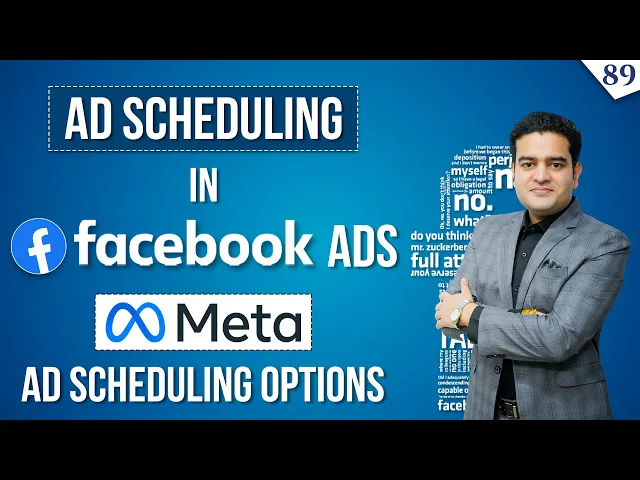
Price increase Feb 3: $350. Start your trial now to lock in current pricing.
Want better ROI on your Meta Ads? Timing is everything. Meta Ad Scheduling helps you show ads during peak engagement times, saving money and boosting conversions. Here’s what you need to know:
Why it matters: Ads shown at the right time can achieve up to 5.3x higher click-through rates.
Key times to target: Weekdays (Tues-Thurs), lunch hours (12 PM-1 PM), and evenings (7 PM-9 PM).
Who benefits: Service businesses, eCommerce, B2B, and seasonal campaigns.
How to start: Use a lifetime budget in Meta Ads Manager, analyze audience activity, and set schedules using the visual grid.
For even better results, consider AI tools like AdAmigo.ai to automate scheduling and optimize performance. Proper ad timing can turn wasted spend into measurable ROI.
How to Schedule Your Facebook Ads for Maximum Results | Step-By-Step Tutorial
To further streamline your workflow, you can also set time-based rules to automate these adjustments.
What is Meta Ad Scheduling
Meta ad scheduling lets you decide exactly when your ads appear to your target audience. Instead of running ads around the clock, you can choose specific days and times to display them. This ensures your budget is spent during the periods when your audience is most engaged and likely to take action.
Think of it like setting store hours - your ads are "open for business" only during the times your audience is most active. This approach helps you focus your spending on moments that matter most.
Here’s how it works: within Meta’s system, your scheduled ads go through the usual review process, which can take up to 24 hours. Once approved, your ads will automatically start and stop based on your schedule. However, one key thing to remember is that while Meta controls when ads are delivered, they can’t control when users actually see them. For instance, an ad delivered during your set time might show up later in someone’s feed if it’s further down their timeline.
Another important note: your ads are displayed in your audience’s local time zone. This means if you schedule an ad for 7 PM, it will show at 7 PM in each viewer’s time zone - not your business’s time zone. This is especially handy when targeting audiences across multiple regions.
Meta Ad Scheduling Basics
To use ad scheduling in Meta Ads Manager, there are a few key points to keep in mind. The most important one? Ad scheduling is only available when you use a lifetime budget. This means you’ll need to plan your total campaign spending upfront since daily budgets don’t support scheduling.
With a lifetime budget, you can easily set specific days and times for your ads using a visual grid. This tool lets you plan schedules as detailed as running ads during lunch hours on weekdays or focusing on weekend evenings for certain products. Each ad set must run for at least one hour.
Meta suggests using Page Insights to determine when your audience is most active on Facebook and Instagram before setting your schedule. This way, your decisions are based on real user behavior rather than guesswork.
If your campaign targets multiple time zones, Meta recommends creating separate campaigns for each time zone. Doing so allows you to analyze how users in different regions respond to your ads and gives you more precise control over your targeting strategy.
Now, let’s take a closer look at how your budgeting choices, such as manual vs AI budget testing, can impact scheduling options.
Campaign vs. Ad Set Level Scheduling
Once you’ve decided on your schedule, your budgeting method plays a big role in refining how your ads are timed. Meta offers two main approaches to budget allocation: Advantage Campaign Budget (formerly Campaign Budget Optimization) and Ad Set Budget Optimization.
With Advantage Campaign Budget, you set your budget at the campaign level, and Meta’s algorithm decides how to distribute your spending across ad sets. This method is great if you want Meta to handle budget allocation for the best overall results. Scheduling decisions in this case are typically made at the campaign level and apply to all ad sets within that campaign.
On the other hand, Ad Set Budget Optimization lets you set individual budgets for each ad set. This gives you more control, allowing you to create different scheduling patterns for each ad set. You can allocate budgets based on specific audience segments or campaign goals, tailoring your strategy to fit your needs.
For example, a restaurant might use Ad Set Budget Optimization to run separate ad sets for lunch specials (scheduled from 11 AM to 2 PM) and dinner promotions (scheduled from 5 PM to 8 PM). Each ad set could have a different budget based on past performance data for lunch and dinner periods.
Choosing between these two approaches depends on how much control you want. If you prefer Meta to handle budget distribution while maintaining consistent scheduling, Advantage Campaign Budget is a solid choice. But if you want to manage both budget and timing for each ad set - like running different ads for different products at specific times - Ad Set Budget Optimization offers the flexibility you need.
How to Set Up Meta Ad Scheduling
Setting up your Meta ad schedule accurately can maximize your ROI by ensuring your ads are seen when your audience is most engaged. Here's a step-by-step guide to help you get started. Just keep in mind that a lifetime budget is required to enable scheduling.
Finding Scheduling Settings in Meta Ads Manager

To access the scheduling options, head to the Budget & schedule section within your ad set settings. Here's how to find it:
Open Meta Ads Manager, select your campaign, and navigate to the ad set's Budget & schedule section. Make sure to choose a lifetime budget for your campaign.
Click Show more options to expand the menu.
Select Ad scheduling and click Edit to open the scheduling interface.
Choose Run ads on a schedule to activate the scheduling grid.
Important: Scheduling is only available with a lifetime budget. If your campaign targets audiences across different time zones, you might want to create separate campaigns for each region to maintain precise control.
After accessing the scheduling grid, you can start selecting the hours and days when your ads should run.
Setting Up Ad Delivery Times
The scheduling grid lets you pick specific days and hours for ad delivery. Each block represents one hour, and Meta requires that your ad runs for at least one hour. To get the most out of your budget, choose time slots based on when your audience is most active. For instance, you might target lunch hours on weekdays (11 AM to 2 PM) or evenings on weekends, when engagement tends to spike.
Use insights from your Facebook Page to identify your audience's activity patterns. This data is far more reliable than guessing or relying on general trends.
Once you've selected your preferred time blocks, click Next to save your settings. Remember, your ads will need to go through Meta's review process, which can take up to 24 hours, before they start running.
Using Automated Rules for Ad Scheduling
Automated rules can simplify ad scheduling by automatically adjusting your ads based on performance metrics or specific conditions. These rules are especially helpful when managing multiple ad sets or campaigns.
"Automated rules are used to optimize your Facebook ads based on selected metrics", explains Anastasiia Hutnyk, PPC Specialist at Netpeak Group.
For example, if you're running a one-day flash sale, you could set up two rules: one to activate your ads at 12:01 AM and another to deactivate them at 11:59 PM. Beyond scheduling, automated rules can fine-tune your campaign by increasing bids during peak engagement hours or reducing budgets on low-performing days. Each rule requires three components: a trigger, an action, and an asset (campaign, ad set, or ad). For instance, you could create a rule to boost bids by 15% during high-traffic hours, like 6 PM on weekdays.
"Automated rules help speed up the process [of launching and optimizing ad campaigns]", adds Hutnyk.
This automation is especially useful when juggling multiple campaigns with different optimal schedules. It allows you to focus more on strategy and creativity while ensuring your ads run during the most profitable times.
Best Practices for Better ROI with Ad Scheduling
To get the most out of your ad spend, it’s crucial to align your ad scheduling with when your audience is most active. By analyzing data and tapping into U.S. trends, you can fine-tune your Meta ad strategy to boost performance. Here's how you can make it happen.
Identifying Peak Engagement Times with Analytics
Your best tool for finding out when your audience is most engaged is right at your fingertips: Facebook Insights and Meta Business Suite. These platforms provide historical data on engagement, reach, and conversions, helping you spot patterns in user activity. Instead of focusing on one-off spikes, look for consistent trends across days and times.
For instance, evenings and mid-afternoons are generally strong performers. Specifically, late mornings to early afternoons (11 AM to 2 PM) and evenings (7 PM to 9 PM) often yield higher engagement, especially for consumer-focused campaigns. However, your audience might behave differently, so it’s essential to test and adapt.
Some real-world examples highlight the importance of tailoring to your audience. In 2025, Claudia Lombana from eBay and PayPal found that Mondays between 11 AM and 1 PM were prime times for mobile shopping. Similarly, Claire Pelletreau, a marketer, discovered that Mondays were her best sales days, with sign-ups peaking at 2 PM.
To refine your strategy, start with general best practices and run A/B tests for conversion rules. Test different time slots while keeping other variables constant, and track not just engagement but also conversion rates and cost per acquisition. Keep in mind that the largest group of Facebook users falls in the 25–34 age range. Think about how their daily schedules might influence their online activity and adjust your ad delivery accordingly.
Matching Ad Delivery with U.S. Audience Behavior
Once you’ve identified when your audience is most active, align your ad delivery with broader U.S. consumer behavior. For example, Facebook posts shared on Sundays typically see 15% less engagement compared to Wednesdays, likely because people are focused on preparing for the week ahead or spending time with family.
Seasonal shifts and holidays also play a big role. During events like Black Friday, Cyber Monday, or back-to-school shopping, consumer behavior changes significantly. Adjust your ad scheduling to capture these high-demand periods while scaling back during slower times.
For national campaigns, segmenting by time zones can make a big difference. A 7 PM ad should reach people during their local evening hours, not when they’re still at work. This approach ensures your message lands at the right time for each audience.
Since most Facebook users (93%) prioritize staying connected with friends and family on the platform, evenings and weekends are ideal for targeting personal browsing time.
Comparing Different Scheduling Strategies
Choosing the right scheduling strategy can make all the difference in balancing ROI and efficiency. Here’s a breakdown of the main approaches:
Strategy | ROI | Efficiency | Complexity | Best For |
|---|---|---|---|---|
All-Day Scheduling | Moderate | Low | Simple | Brand awareness, large budgets |
Peak Hours Only | High | High | Moderate | Limited budgets, conversion-focused |
Segmented Scheduling | Very High | Very High | Complex | Multiple target segments |
Automated Rules | High | High | Moderate | Dynamic optimization, busy marketers |
All-Day Scheduling: Great for awareness campaigns with larger budgets but can waste resources during low-activity times.
Peak Hours Only: Focuses your budget on high-engagement periods, improving cost per acquisition but requiring precise audience research.
Segmented Scheduling: Targets different audience segments at different times, such as professionals during lunch breaks or commuters in the evening. While more complex, this method can deliver stronger results.
Automated Rules: Lets you set performance-based conditions to adjust ad delivery dynamically. This is ideal for managing multiple campaigns or adapting to quick shifts in engagement.
Before fully committing to a strategy, test it with a portion of your budget. Start with a 7–14 day trial period running ads without specific scheduling to identify natural engagement peaks. Then, use those insights to implement a more targeted approach.
Using AI for Better Ad Scheduling
Manual ad scheduling might give you some control, but AI-powered tools take things to a whole new level. By analyzing data in real time, these tools can identify audience behavior patterns, predict the best times to run ads, and automatically adjust campaigns to improve your ROI.
Let’s dive into how AI takes ad scheduling to the next level.
How AI Improves Ad Scheduling
AI turns ad scheduling into a precise, data-driven process. It uses account data and conversion trends to recommend the best times for your ads to run. Unlike manual methods, AI works around the clock, spotting unexpected opportunities during slower times and noticing dips even during peak hours. It doesn’t just give you insights; it acts on them by launching campaigns, tweaking budgets, or adjusting audience targeting based on historical data and performance trends.
What’s more, these tools don’t leave you guessing. They provide clear explanations for their recommendations, showing you why certain time slots are ideal for your audience and goals.
How AdAmigo.ai Improves Meta Ad Scheduling

AdAmigo.ai builds on the strengths of AI and applies them specifically to Meta ad scheduling. As a Meta Business Technology Partner, it combines advanced algorithms with automated execution to help you hit your performance targets. The platform analyzes your account’s historical data and adjusts ad scheduling based on your budget and goals. You can set clear KPIs, and the AI will align its recommendations to match.
One standout feature of AdAmigo.ai is its bulk ad launching capability, allowing you to deploy hundreds of ads with a single click. Whether you prefer to review AI suggestions before they go live or let the platform handle everything automatically, AdAmigo.ai removes the guesswork.
Users have reported impressive results. Sherwin S. shared on G2:
"AI recommendations are spot-on (…) It's like having an extra set of super-smart hands helping me hit my KPIs".
Another user, Rochelle D., added:
"I genuinely see AdAmigo as an integral part of our growth...our budgets are controlled, our spend is being smartly allocated and our ROAS is up massively. Agencies charging 7 times the cost of AdAmigo have been put to shame quite frankly! I have recommended to many of my contacts - there is literally nothing not to like!".
The platform also provides daily analytics, so you can track the impact of scheduling changes and fine-tune your strategy as needed.
Getting Started with AdAmigo.ai
Ready to make ad scheduling easier and more effective? AdAmigo.ai makes getting started simple. First, connect your Meta ad accounts to the platform. Rest assured, advanced security measures are in place to protect your account. Then, complete a quick onboarding process where you’ll set your performance goals, budget limits, and KPIs.
The AI takes about 7–14 days to analyze your account’s historical data and learn your audience’s behavior. Once this learning phase is complete, you’ll start receiving daily recommendations that you can implement with just one click. To keep optimizing, review the daily analytics and revisit your goals monthly.
AdAmigo.ai offers pricing plans starting at $98 per month for accounts spending up to $5,000 monthly on ads. The Professional plan, priced at $489 per month, supports ad spend up to $100,000 and includes perks like an account manager and custom integrations. Whether you’re focused on lead generation or eCommerce, AdAmigo.ai delivers results comparable to top-tier agencies - perfect for in-house teams and agencies alike.
Conclusion: Better ROI with Meta Ad Scheduling
Meta ad scheduling is a powerful way to make the most of your advertising budget. By aligning your campaigns with when your audience is most active, you can turn your ad spend into measurable returns.
Key Takeaways
Timing is everything when it comes to Meta ads. Success lies in ensuring your ads reach the right people at the right moments. Historical data can uncover trends that aren't immediately obvious, helping you pinpoint when your audience is most likely to engage or convert.
The effectiveness of your scheduling depends on understanding your business needs. For instance, an online retailer might benefit from round-the-clock ad visibility, while a local service business might focus on hours that align with their operating schedule. The goal is to match your campaigns to real customer behaviors rather than assumptions.
AI tools have made this process much easier. These platforms analyze large datasets in real time, identifying patterns and automatically adjusting campaigns. They can even detect unexpected opportunities during off-hours and reallocate budgets to maximize performance.
Whether you prefer manual adjustments or AI-driven automation, the key is to ensure your ad delivery matches how and when your audience engages.
Next Steps for Better Ad Performance
To turn strategy into action, start by diving into your historical data. Pay close attention to "Time of Day" and "Day of Week" reports to uncover your peak performance windows. Don’t just look at overall traffic - focus on top metrics to track like conversion rates and cost per acquisition to find the times that truly matter.
Instead of completely turning ads off during low-performing hours, consider using bid adjustments. This approach keeps your ads visible while still managing costs.
If you're looking for a more hands-off solution, platforms like AdAmigo.ai offer automated optimization tailored to your goals and budget. Starting at $98 per month for accounts spending up to $5,000 monthly, it provides advanced scheduling adjustments without the need for an agency.
Ultimately, what separates a good Meta campaign from a great one often comes down to timing. Whether you fine-tune your campaigns manually or use AI tools, strategic ad scheduling can help you get the most value from every dollar you invest. By focusing on precision, you can transform your ads into ROI-driven powerhouses.
FAQs
How can Meta Ad Scheduling help improve ROI compared to running ads all the time?
Meta Ad Scheduling: Maximizing Your Ad Budget
Meta Ad Scheduling allows you to allocate your ad budget more effectively by focusing on the times when your audience is most active and engaged. Instead of running ads around the clock, this feature helps you concentrate your spending during high-traffic periods, ensuring every dollar works harder for you.
By cutting back on ad spend during off-peak hours, you can avoid wasting your budget on times when your audience is less likely to interact. This smarter, more targeted approach not only boosts campaign performance but also delivers a stronger return on investment (ROI).
How do I set up ad schedules for audiences in different time zones?
When setting up ad schedules in Meta Ads Manager, double-check that your ad account's time zone is correctly configured, as all scheduling revolves around this setting. If you're targeting audiences across different time zones, you'll need to manually adjust your schedule to match their local time. For instance, if your account operates on Eastern Time (ET) but you're reaching users in Pacific Time (PT), shift your ad schedule by three hours to align with their peak activity periods.
To get the best results, aim to run your ads during high-traffic times, like weekday evenings or weekends when people are most active online. Experimenting with different schedules can also help you pinpoint the times that resonate most with your audience. By aligning your ad delivery with their habits, you can boost engagement and improve your return on investment.
How can AdAmigo.ai improve the results of your Meta Ad Scheduling?
How AdAmigo.ai Transforms Meta Ad Scheduling
AdAmigo.ai takes the guesswork out of Meta Ad Scheduling by leveraging AI to handle critical tasks like budget allocation and ad timing. Its advanced algorithms pinpoint the best times for engagement and automatically adjust your campaigns in real-time. This means your ads are displayed when they’re most likely to connect with your audience, boosting your return on investment (ROI).
The platform dives deep into performance data, using insights to make smarter, data-driven adjustments. By streamlining processes and cutting unnecessary costs, AdAmigo.ai frees up marketers to focus on the bigger picture - strategy and creativity - while it tackles the heavy lifting. It’s never been easier to get more out of your Meta ad campaigns.
