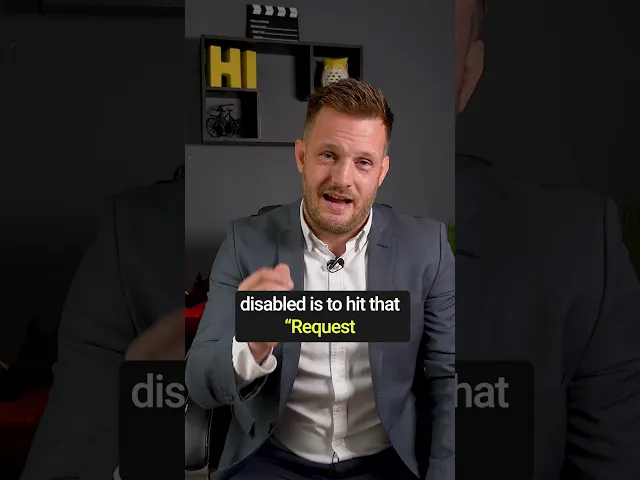
Price increase Feb 3: $350. Start your trial now to lock in current pricing.
Getting your Meta ad account back on track is possible if you act quickly and follow the right steps. Here's what you need to know:
Why Accounts Get Disabled: Common reasons include unusual payment activity, policy violations, or incomplete business verification.
Appeal Process:Understand why your account was disabled, prepare an appeal with clear documentation, and submit it through Meta's support form.
Key Tools: Use the Account Quality Dashboard to identify violations and track appeal progress.
Prevention Tips: Stay updated on Meta's ad policies, monitor account health regularly, and use tools like AdAmigo.ai to reduce risks.
Quick Tip: Submitting your appeal within 48 hours increases your chances of resolution by 79%. Don't delay - start the process as soon as you notice an issue.
1. Find Out Why Your Account Was Disabled
Check Meta's Email Notice

When Meta disables your ad account, they typically send an email notification - this is how 83% of advertisers discover account issues. The email usually includes:
Details of the specific policy violations
IDs of the affected ads
Timestamps showing when the violations occurred
Check the Account Quality Dashboard

You can also check the Account Quality Dashboard through Business Manager under Business Settings. This dashboard, updated in 2024, offers real-time tracking of violations. It uses color-coded indicators to show the severity of issues - red signals critical problems.
Here are some common violation codes and their resolutions:
Violation Code | Description | Typical Resolution |
|---|---|---|
ADV-001 | Prohibited content | Remove flagged ads |
PAY-004 | Payment method issues | Update billing information |
AUTH-007 | Suspicious activity |
This tool helps you pinpoint which parts of your account are impacted.
Identify Affected Account Components
Once you’ve reviewed the violation details, narrow down the affected areas of your account. The Affected Assets section in the Account Quality Dashboard lists disabled components. If the violation details are unclear (which happens in about 15% of cases), examine your Content Library, payment methods, and recent page posts.
"The Account Quality Dashboard was instrumental in identifying that 3 client pages showed 'Unoriginal Content' violations from May 1-7, 2024, revealing page-level restrictions impacting overall account health."
Meta for Business blog
If you didn’t receive an email notification, check the Recent Decisions tab in your Support Inbox for additional updates.
For those using AdAmigo.ai, the platform offers automated monitoring of your Account Quality. It flags potential violations before they escalate into account restrictions. By running real-time compliance checks against over 120 Meta policy parameters, AdAmigo.ai has helped reduce violation risks by 83%, based on 2025 client data [Context].
2. Get Your Documents Ready
Write Your Appeal Statement
When crafting your appeal statement, aim to keep it clear, professional, and focused entirely on resolving the issue with your account.
Here’s how to structure it effectively:
Acknowledgment and Context
Start by providing the essential details: your Business Manager ID, Ad Account ID, the date your account was disabled, and any violation notices you’ve received. This sets the stage and shows you're addressing the issue directly.
Resolution Steps
Explain the specific actions you’ve taken to fix the violations. For instance, mention changes you’ve made to your ad content, targeting settings, or any other adjustments that directly address the concerns Meta raised.
Future Prevention
Wrap up by sharing your plan to ensure compliance moving forward. This could include conducting regular
policy reviews or updating your internal guidelines to align with Meta’s standards. You can also leverage AI compliance tools to automate this process.
A well-structured appeal not only demonstrates your willingness to resolve the issue but also shows your commitment to following the rules in the future.
3. Submit Your Appeal
Fill Out Meta's Support Form
Once you've prepared your appeal statement and gathered all necessary documents, it's time to submit your appeal. Here's how to do it:
Access the Form: Head over to Meta's Business Help Center and find the specific form to recover disabled Meta ad accounts.
Provide Your Account Details: Fill in the required fields with accurate information about your account.
Upload Your Documents: Attach the requested documentation to support your appeal.
Double-check everything before submitting to ensure there are no errors or missing information.
❌ Meta Ad Account Disabled Here's How to Fix It FAST mp4
4. Track Your Appeal Progress
Keeping tabs on your appeal's progress is crucial. Be ready to provide any extra information as soon as Meta requests it. Here's how you can stay on top of things:
Check Appeal Status
Head over to Meta Business Support Home and look under the "Cases" section. You'll find your appeal listed with one of these statuses:
Under Review
Additional Information Required
Decision Made
Appeal Closed
Make sure to note your case number - it’s essential for any follow-up communication. If Meta asks for more details, don’t delay in responding.
Responding to Requests for Extra Information
When Meta needs further verification, carefully review their request and submit the required documents promptly. Ensure the scans are clear and include your case number. Some common documents they might ask for are:
Business registration papers
A government-issued ID
Proof of your business address
Additional details about your advertising practices
Always upload these documents through your original support case to keep everything organized. This helps streamline communication and ensures quicker processing.
Lastly, turn on email notifications in Meta Business Manager to stay updated on your appeal without missing a beat.
5. Prevent Future Disabling
After you’ve appealed your Meta ad account, it’s smart to take steps to avoid running into the same issues again. Here’s how to keep your account in good standing:
Stay Up-to-Date on Meta's Ad Policies
Meta’s advertising rules can change, so staying informed is crucial. Here are a few ways to stay ahead:
Set up Google Alerts for terms like "Meta Advertising Policy Updates."
Check the Account Quality Dashboard on a weekly basis.
Follow the Meta Business Help Center blog for updates on policy changes.
Keep a spreadsheet to track your compliance checks and ensure everything is in order.
Pay extra attention to policies around restricted content, ad targeting, and landing page quality - these are common triggers for account reviews.
Leverage Compliance Tools
Keeping up with policies is key, but pairing that with proactive monitoring can make a big difference. Compliance tools can help you catch potential violations before they cause problems. For instance, platforms like AdAmigo.ai offer features such as:
Scanning your ad creatives for possible policy violations automatically.
Offering real-time suggestions to improve your campaigns.
Continuously monitoring your account’s health metrics.
Conclusion
Acting quickly on appeals leads to better results - data shows that responding within 48 hours increases resolution rates to 79%, compared to just 23% for delayed submissions.
It's worth noting that 95% of account restrictions are triggered by automated systems. This makes it crucial to keep thorough documentation and strictly follow platform guidelines.
The steps detailed earlier not only speed up your appeal process but also help shield your account from future issues. To strengthen your account's resilience, consider these additional practices:
Keep Detailed Records: Track all compliance efforts meticulously.
Regularly Check Account Health: Use Meta's Account Quality Dashboard to monitor for potential issues.
Manage Payment Methods Wisely: Payment-related problems account for 40% of disabled accounts. To avoid this, maintain 2–3 active credit cards from different issuers, each with at least $500 in available credit.
In addition, consider automating compliance checks with AI tools for Meta ad account analysis like AdAmigo.ai and scheduling quarterly policy reviews through Meta's Business Help Center calendar. Make it a habit to bookmark and check the Account Quality Portal daily.
FAQs
What can I do if Meta doesn't notify me via email about my disabled ad account?
If Meta hasn’t sent you an email about your disabled ad account, don’t panic - there are still steps you can take to address the situation. Start by logging into your Meta Business Manager and navigating to the Account Quality section. This area typically provides insights into any account issues and outlines the steps needed to request a review.
When filing an appeal, ensure you include all the necessary details, such as your account ID and a clear, concise explanation of why you think the account was disabled by mistake. Keep your tone polite and professional - it can make a difference in how your appeal is received.
Feeling overwhelmed by the complexities of managing Meta ads? Tools like AdAmigo.ai might be worth exploring. This AI-powered platform simplifies campaign optimization and ad management, making it a great option even for those new to Meta advertising.
How can I submit an effective appeal to reinstate my disabled Meta ad account?
To boost your chances of successfully appealing a disabled Meta ad account, start by carefully reviewing the specific policy violation mentioned in the disablement notice. Your appeal should directly address these concerns and clearly show how your account aligns with Meta's advertising policies.
When preparing your appeal:
Keep it clear and focused: Provide a brief but thorough explanation of the situation, sticking to the facts.
Include evidence: Attach any relevant documentation or screenshots that prove your compliance with Meta's rules.
Double-check for issues: Review your ads and account settings to ensure they meet Meta's guidelines and prevent future problems.
If managing your Meta ads feels like too much to handle, tools like AdAmigo.ai can help. This AI-powered platform streamlines ad performance, simplifies account management, and ensures compliance with Meta's policies - allowing you to concentrate on growing your business.
How can I prevent my Meta ad account from being disabled in the future?
To keep your Meta ad account in good standing and reduce the chances of it being disabled, take these steps:
Understand Meta’s Advertising Policies: Double-check that your ads align with Meta’s rules, covering everything from content and targeting to prohibited practices. Ignorance of the guidelines isn’t an excuse.
Keep an Eye on Account Activity: Regularly review your account for anything unusual, like unauthorized logins or unexpected shifts in ad performance. Catching issues early can save you headaches later.
Update Payment Information: Make sure your payment methods are current and valid. Payment problems can trigger account issues you’d rather avoid.
Address Policy Violations Quickly: Repeatedly breaking rules can lead to restrictions or even permanent account bans. If Meta flags an issue, resolve it as soon as possible.
Staying on top of these details can help you maintain a smooth-running ad account and avoid interruptions to your campaigns.
