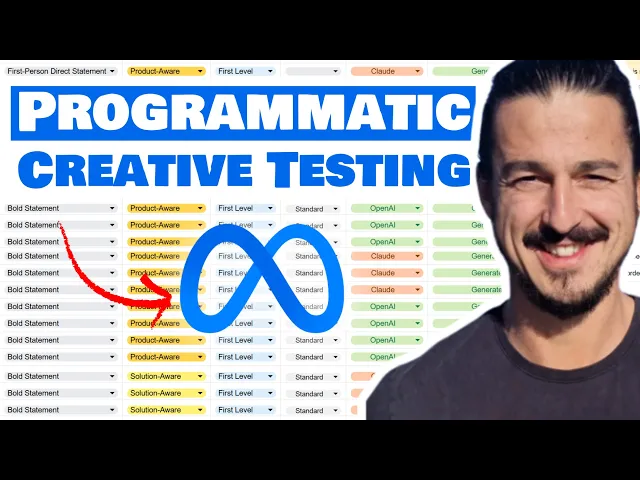
30% off for life when you start your trial. Don’t just watch AI happen – lead it. Claim your discount >
Running Meta ad campaigns can be time-consuming, especially when testing dozens or even hundreds of variations. Bulk ad testing simplifies this process by allowing you to launch multiple ad variations simultaneously, saving time and gathering actionable data faster. This approach helps Meta's algorithm optimize campaigns more efficiently, scales high-performing ads quickly, and eliminates underperformers early.
Here’s how to make bulk ad testing work for you:
Set clear goals: Focus on improving ROAS, testing ad elements (creative, copy, audiences), or finding optimal placements.
Organize campaigns: Use a streamlined structure with 2–3 campaigns for prospecting, remarketing, and testing. Start with ABO for fair testing, then shift to CBO for scaling.
Prepare assets: Use a consistent naming system for creative files and organize by format (e.g., square, portrait). Create 3–5 copy variations for each element (headlines, CTAs, etc.).
Choose a launch method: Use Meta’s bulk upload tool for manual control, semi-automated platforms for ease, or fully autonomous AI tools like AdAmigo.ai for maximum efficiency.
Monitor metrics: Run ads for 3–5 days to exit the learning phase, track key data points, and scale the winners.
Bulk ad testing is a practical way to optimize Meta campaigns, reduce manual effort, and improve results. Whether you use Meta’s tools or advanced AI platforms, the key is to stay organized and let data guide your decisions.
How to (logically) test Facebook Ads at an incredible speed
Planning Your Bulk Ad Test Setup
Start with a solid plan. Without clear objectives and a well-thought-out structure, you'll end up with confusing data that doesn't tell you what's working. Here's how to set yourself up for success.
Setting Your Testing Goals and Variables
First, define your goal. Are you aiming to improve ROAS, test creative approaches, or find high-converting audiences? Your goal will guide which variables to test. Focus on key elements like creative formats (images, videos, carousels), copy variations (headlines, descriptions, CTAs), audience segments (interests, behaviors, lookalikes), and ad placements (feed, stories, reels). Stick to testing one primary variable at a time - this keeps results clear and actionable. Laying this foundation ensures that every step you take, from uploading creatives to optimizing algorithms, delivers measurable insights.
Once your goals are set, align your campaign structure and budget to support them.
Budget Setup and Campaign Structure
A clean, streamlined campaign structure is essential for better algorithm performance. Ideally, limit your account to just 2–3 campaigns. Organize these into three types: prospecting (to attract new customers), remarketing (targeting previous engagers), and creative testing (if your budget allows).
When it comes to budget allocation, decide between ABO (Ad Set Budget Optimization) and CBO (Campaign Budget Optimization) based on your testing phase and business size. For testing audiences or creatives, ABO is a great starting point since it lets you assign equal budgets to each ad set or creative. This ensures fair testing without budget shifts influencing results. A good rule of thumb: allocate $5 per creative you want to test. For example, a $25 daily budget can test five creatives, while $50 can handle ten. For businesses with moderate ad spend, an ABO Creative Testing Campaign is ideal - each creative gets its own ad set.
Once you've identified what works - whether it's a creative or an audience - switch to CBO for scaling. CBO automatically shifts the budget to the best-performing ads, making it more effective at scale. To keep CBO in check, set minimum and maximum spend caps for each ad set, like a $20 minimum and $100 maximum, to prevent Meta from over-prioritizing one ad set.
With your budget and structure ready, it's time to map out your timeline.
Timeline Planning for Best Results
Run your ads for 3–5 days with a consistent budget to exit the learning phase and give the algorithm time to identify the right audience. Avoid making frequent edits during this period - let the system do its job.
To keep costs down, minimize audience overlap. Use Meta's Audience Overlap Tool to ensure overlap stays below 30–40%. If overlap is high, consolidate similar audiences or add exclusions to separate them.
Preparing Creative Assets and Copy for Bulk Upload
Getting your creative assets and copy organized is the key to smooth bulk uploads versus manual creation and avoiding campaign hiccups. Here's how to get everything in order.
Organizing Creative Files
Stick to a clear naming convention. Your file names should include key details like product, format, and size. For example, use formats like ProductName_Format_AspectRatio.jpg or BrandName_CampaignType_Size_Version.mp4. Examples: Nike_Sneakers_Square_1080x1080_v1.jpg or Starbucks_Holiday_Story_9x16_Final.mp4.
Group files by aspect ratio to match Meta's placement guidelines. Separate your files into folders for square (1:1), portrait (4:5), and story (9:16) formats. This way, you can quickly locate the right creative for each placement without wasting time.
Compress files for faster uploads and better performance. Images should be under 30MB, and videos should stay below 4GB. Use tools like TinyPNG for images or HandBrake for videos to reduce file sizes without sacrificing quality.
Version your files for easy tracking. Add _v1, _v2, _v3 to file names for different iterations. This avoids confusion with outdated versions and helps you identify which creative performed best during testing.
Align folder structures with your campaigns. Create main folders for each product line or campaign type, then add subfolders for specific formats. For example: Q4_Campaign/Sneakers/Square_Creatives. A logical structure speeds up campaign setup and ensures accuracy during testing.
Creating Copy Variants
Once your files are sorted, shift your attention to creating versatile copy. Build a master spreadsheet to organize headlines, primary text, descriptions, and call-to-action (CTA) options. Aim for 3-5 variations for each element to give Meta’s algorithm plenty to work with.
Write attention-grabbing headlines. Test different styles like benefit-driven, question-based, or urgency-focused headlines. Keep them under 40 characters to ensure they display fully on mobile devices.
Experiment with different text lengths. Create short snippets (under 125 characters) for quick scrollers, medium-length text (125-250 characters) for more context, and longer versions (250+ characters) for complex products. Test emotional vs. logical appeals to see what resonates with your audience.
Mix up your CTAs. Go beyond the usual "Learn More." Try specific options like "Shop Now", "Get Quote", "Download Guide", or "Start Free Trial." Meta offers over 15 CTA choices, so tailor them to your campaign goals.
Incorporate dynamic placeholders. Add elements like [SEASONAL_REFERENCE] or [TRENDING_TOPIC] that you can easily update with terms like "Black Friday", "Summer Sale", or current events. This adds a timely touch to your ads.
Test different value angles. For example, if you're promoting software, try highlighting time savings ("Save 10 Hours Per Week"), cost reductions ("Cut Expenses by 30%"), or simplicity ("Set Up in 5 Minutes"). This helps pinpoint the messaging that drives the most conversions.
Centralizing Asset Storage
Once your assets and copy are ready, centralize everything for easy access. Use Google Drive as your main hub to integrate seamlessly with bulk upload tools. Set up shared folders with clear permissions, so your team knows who can edit and who can view files. Tools like AdAmigo.ai can even pull directly from Google Drive to generate ad variations quickly.
Automate syncing with your design tools. If you use Canva, Figma, or Adobe Creative Suite, configure automatic exports to your Google Drive folders. This saves you from the hassle of manual downloads and uploads.
Create asset libraries in Meta Business Manager. Store frequently used elements like logos, brand colors, and standard product images. This keeps your campaigns consistent and reduces setup time.
Back up your assets weekly. Use platforms like Dropbox or OneDrive for redundancy. This ensures your files are protected and always accessible.
Document your system. Write a simple guide explaining your naming conventions, folder organization, and file requirements. Include examples of properly named files and explain what each part of the naming convention represents. This guide helps your team stay consistent and makes onboarding new members much easier.
Track performance for future use. Add performance notes to file names or keep a separate tracking sheet. Clearly mark top-performing creatives so you can easily reuse them for new campaigns or seasonal pushes. This builds a go-to library of proven content for future success.
Executing Bulk Ad Launch
Once your assets and copy are ready, it’s time to choose the best method for launching your ads effectively. You have three main options, each offering varying levels of control and automation.
Method 1: Meta Ads Manager's Native Bulk Upload Tool

Meta’s built-in bulk upload tool is a free and efficient way to create or edit hundreds of ads at once using a spreadsheet. The file size limit is approximately 2 MB.
Here’s how to get started:
Download the template: Go to Ads Manager and click the "Import/Export" button. Select "Download Template" for new campaigns or "Export" to modify existing ones. This will give you an Excel file with the correct structure.
Fill in your details: Open the file and input your campaign, ad set, and ad information. Leave the ID fields (Campaign ID, Ad Set ID, Ad ID) blank for new campaigns. Use "Body" for primary text, "Title" for headlines, and "Link" for destination URLs. If you’re referencing assets, ensure the file names in your spreadsheet match the uploaded ones exactly. Alternatively, you can use Image Hashes or Video IDs for existing assets.
Dynamic creatives: Add multiple variants within a single ad using extra columns like "Additional Headline 1" or "Additional Image 2." Set the "Creative type" to "Page post ad" to ensure your ads can run across all placements.
Upload and review: In Ads Manager, select "Import Ads in Bulk" and upload your Excel file along with your creative assets. Check the import summary for any errors, fix them in your spreadsheet, and re-import if needed.
To avoid potential issues, start with a small batch of 10–20 ads to test your setup before scaling.
For those who want a more streamlined approach, consider using semi-automated tools.
Method 2: Semi-Automated Tools
Semi-automated platforms provide a balance between manual effort and full automation. They simplify the process with user-friendly interfaces and helpful features.
Key advantages include:
Drag-and-drop functionality for quick asset uploads.
Bulk editing options to adjust settings like budgets, targeting, or ad copy across multiple campaigns at once.
Template libraries to save and reuse successful campaign structures, often with Google Drive integration for automatic asset syncing.
Consolidated dashboards to monitor performance metrics across campaigns.
These tools are particularly useful for agencies or brands managing frequent bulk campaigns, as they save time and reduce repetitive tasks.
Method 3: Fully Autonomous AI Agents (AdAmigo.ai)

For those looking for maximum automation without sacrificing performance, platforms like AdAmigo.ai handle everything from creative generation to ongoing campaign optimization. This solution allows you to launch and manage hundreds of ads directly from your Google Drive.
Key features include:
Creative generation: The AI analyzes your brand identity and competitor ads to produce ad variants tailored to your style.
Targeting optimization: It adjusts audience parameters, budgets, and bidding strategies while adhering to your constraints.
Post-launch management: Daily AI recommendations help refine budgets, audiences, and creative elements. You can approve changes manually or let the system handle them automatically.
Google Drive integration: Simply upload assets to designated folders, and the AI takes care of file formatting and campaign variations.
Learning from results: The AI improves its strategies based on campaign performance, making future launches even better.
AdAmigo.ai plans start at $99 per month for accounts spending under $5,000 monthly, with higher-tier options for larger budgets. This hands-off approach is perfect for scaling bulk campaigns without adding extra team members or for agencies juggling multiple client accounts.
Monitoring and Optimizing Bulk Ad Tests
Once your bulk ad tests are live, the first step is to let them run during the initial learning phase. This period is crucial for gathering performance data before making any adjustments.
Tracking Key Metrics During the Learning Phase
The learning phase plays a critical role in your campaign's success. Meta’s algorithm requires 50 optimization events - like purchases or leads - per ad set within a 7-day window. During this time, the system experiments with different audiences and placements to determine what works best.
Once those 50 events are achieved within the week, it’s time to shift gears. Focus on identifying top-performing segments and placements, and use those insights to scale the winners effectively. This approach ensures your next steps are guided by solid data.
Conclusion: Streamlining Bulk Ad Testing for Meta Success

Running bulk ad tests on Meta effectively hinges on two key phases: structuring your tests and variables thoughtfully and executing launches with precision. By setting clear goals, organizing your creative assets, and using the right tools, managing the process becomes far smoother.
How you choose to launch your campaigns can greatly influence both efficiency and accuracy. Meta's built-in bulk upload tool offers basic functionality but demands manual effort at each step. Semi-automated solutions can improve efficiency, but fully autonomous AI tools take it to another level, enabling campaigns to scale much faster.
Take AdAmigo.ai, for example. This platform simplifies bulk ad testing by automating everything from creative generation to campaign optimization. Its AI Ads Agent learns your brand's identity and creates fresh, on-brand creatives automatically. Meanwhile, the Bulk Ad Launch feature allows you to deploy dozens - or even hundreds - of Meta ads directly from your Google Drive. For agencies, this automation means a single media buyer can handle 4-8× more clients, freeing up senior team members to focus on strategy.
This level of automation doesn’t just speed things up - it strengthens your testing strategy. Continuous testing is essential for staying competitive on Meta, as even the best ads lose effectiveness over time. AI tools excel at this by refreshing creatives, finding new audience segments, and quickly identifying winning combinations. They can also scale high-performing ads while pausing underperformers with minimal manual intervention.
The key is maintaining discipline: start with small batch tests, identify what works, and scale those successes quickly. The right tools make it possible to execute this strategy across hundreds of ad variations simultaneously, keeping you ahead in a fast-moving advertising landscape.
FAQs
How does bulk ad testing make Meta ad campaigns more efficient compared to traditional methods?
Bulk ad testing simplifies the way you create and launch multiple ad variations, allowing you to test different approaches all at once. Instead of experimenting with one ad at a time, you can simultaneously test various creatives, audiences, and bidding strategies. This not only saves time but also makes your efforts more efficient.
By identifying winning ads more quickly and fine-tuning campaigns on the go, bulk testing helps you stretch your budget further. Tools like AdAmigo.ai take it a step further by automating tasks like generating creatives, refining targeting, and adjusting budgets. This frees you up to focus on the bigger picture while your campaign performance gets better.
What are the benefits of using autonomous AI tools like AdAmigo.ai for managing bulk ad campaigns on Meta?
Autonomous AI tools, like AdAmigo.ai, take the hassle out of managing bulk ad campaigns by automating tasks that typically eat up a lot of time. From generating ad creatives to fine-tuning audience targeting and managing budgets, these tools handle it all. The result? Faster campaign launches and the ability to make real-time adjustments that boost performance.
By taking care of repetitive, manual work, these tools let marketers focus on the bigger picture - like crafting strategies that drive growth. For example, AdAmigo.ai works as an integrated system to optimize creatives, targeting, and budgets seamlessly. It ensures your campaigns scale efficiently while staying aligned with your specific goals and rules.
How can I allocate my budget effectively during the testing and scaling phases of Meta ad campaigns?
To make the most of your budget during testing and scaling, try applying the 30/50/20 rule: allocate 30% of your budget to experimenting with new audiences and creatives, 50% to scaling campaigns that are delivering strong results, and 20% to maintaining strategies that have consistently proven effective. This method strikes a balance between exploring new opportunities and maximizing existing successes.
Another helpful tool is Campaign Budget Optimization (CBO). It simplifies the process by automatically directing your budget toward the best-performing ad sets. This allows you to scale successful campaigns gradually, avoid overspending, and reduce the chance of ad fatigue. Together, these strategies can help you manage your resources more effectively and work toward a higher ROI.
