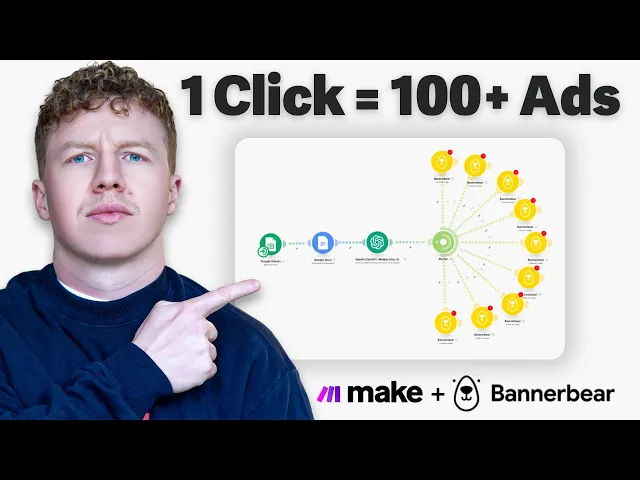
30% off for life when you start your trial. Don’t just watch AI happen – lead it. Claim your discount >
Managing Facebook ads across multiple client accounts is challenging without automation. Agencies often deal with time-consuming tasks, compliance risks, and the need for consistent performance. Automation platforms help save 5–10 hours per week per media buyer and improve ROAS by 15–30%. This shift from manual vs AI-powered Facebook ad management is critical for scaling.
Here’s a breakdown of the top platforms for Facebook ad automation:
AdAmigo.ai: AI-driven automation with daily action suggestions, dual-approval workflows, and bulk ad management. Pricing starts at $99/month.
Revealbot: Rule-based automation with granular control and cross-platform support. Pricing starts at $83/month for up to $10,000 in monthly ad spend.
Hootsuite: General social media management with basic ad tools. Pricing starts at $49/month.
SocialPilot: Budget-friendly for smaller agencies, focused on content scheduling. Plans begin at $25.50/month.
Canva: Simplifies ad visuals with design tools but lacks automation. Pricing starts at $12.99/month per user.
Buffer: Ideal for organic content scheduling, limited ad features. Pricing starts at $6/month per channel.
Zapier: Workflow automation for connecting tools but lacks native ad management. Plans start at $19.99/month.
CoSchedule: Marketing calendar and project management, not ad-specific. Pricing starts at $29/month per user.
Quick Comparison
Platform | Focus Area | Pricing (Starting) | Key Feature |
|---|---|---|---|
AdAmigo.ai | AI-driven ad automation | $99/month | AI-based optimization, approvals |
Revealbot | Rule-based automation | $83/month | Custom rules, cross-platform support |
Hootsuite | Social media management | $49/month | Basic ad tools, scheduling |
SocialPilot | Content scheduling | $25.50/month | Affordable for smaller agencies |
Canva | Ad visuals | $12.99/month | Drag-and-drop design tools |
Buffer | Organic content scheduling | $6/month | Simple scheduling features |
Zapier | $19.99/month | Tool integration, task automation | |
CoSchedule | Marketing planning | $29/month | Campaign calendars, collaboration |
Each platform suits different needs. For advanced ad automation, AdAmigo.ai and Revealbot stand out. For smaller budgets or content-focused workflows, SocialPilot, Canva, or Buffer are better fits.
How I Automate 100+ Facebook Ads in Minutes (Make.com + Bannerbear)
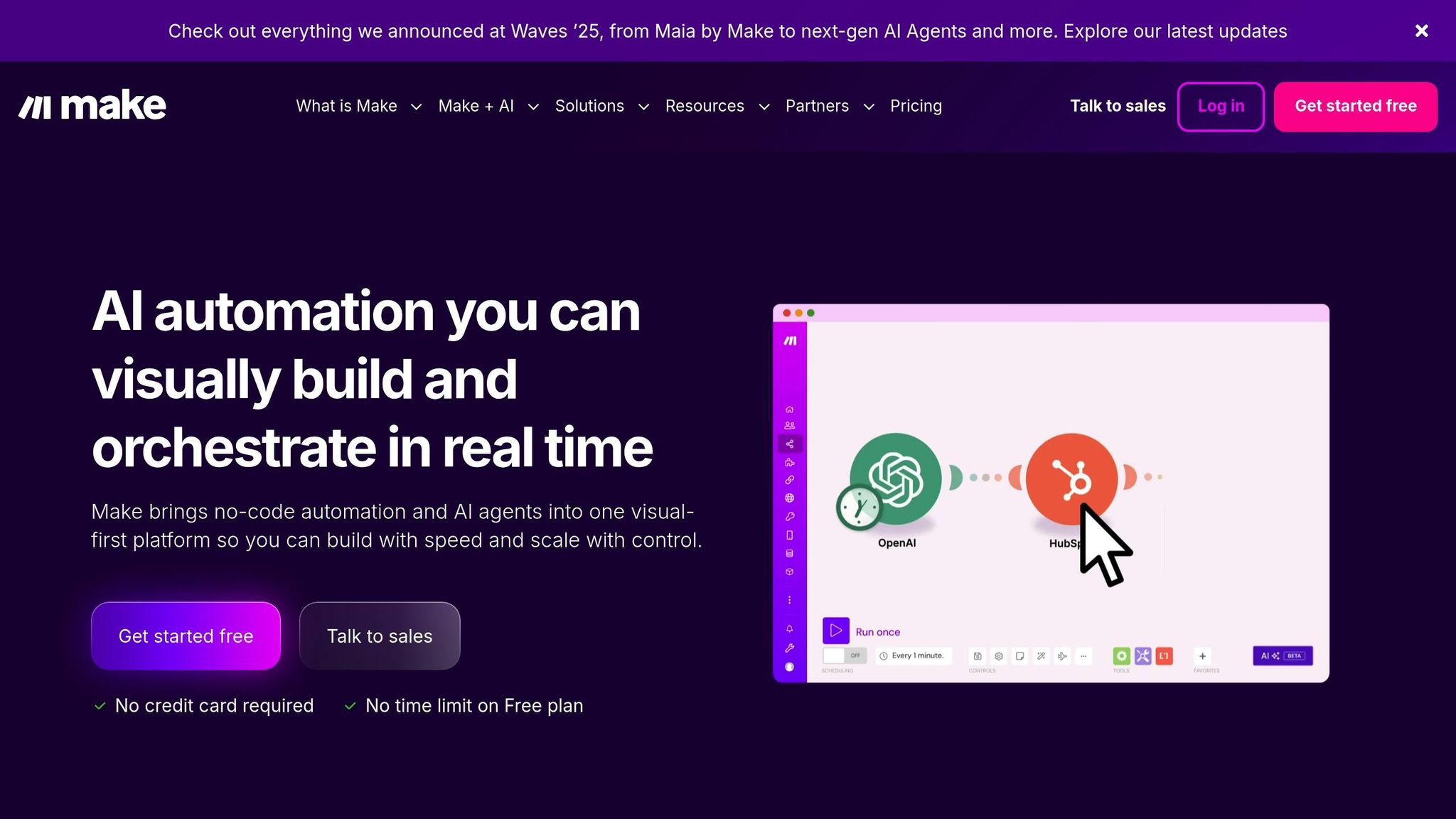
1. AdAmigo.ai

AdAmigo.ai takes a fresh approach to tackling the challenges of managing multiple ad accounts. This all-in-one Meta autopilot platform is designed specifically for agencies that need strong oversight and seamless operations. Unlike older rule-based automation tools, AdAmigo.ai uses what it calls "true agentic reasoning capabilities" to make smart decisions on campaign optimization, creative development, and budget allocation.
At the heart of the platform is the AI Action Agent, which reviews campaigns daily and suggests pre-written actions. These might include launching new creatives, tweaking audience settings, or pausing ads that aren’t performing well. All of this is ready for review and quick implementation.
"Each day, AdAmigo creates smart action items designed to improve performance. From launching new creatives and audiences to pausing low performers - it's all pre-written and ready for your review."
One of its standout features is the ability to learn and adapt to an agency's specific playbook. By uploading their media buying strategies, teams can train the AI to mimic their unique approach. This means the platform doesn’t just automate - it replicates an agency’s best practices across multiple accounts.
Governance & Approvals
AdAmigo.ai also excels in governance, ensuring every action is accountable and transparent. Its dual-approval workflows allow agencies to maintain control over automated actions. The platform generates daily action items that can either be manually reviewed and approved or executed in "autopilot mode" once teams are confident in the AI's capabilities.
"Review each action and either apply them with a single click or enable autopilot mode for fully autonomous media buying."
For agencies working in regulated industries or with clients who demand detailed reporting, AdAmigo.ai provides an enterprise logbook. This feature tracks all actions taken, creating a robust audit trail.
Bulk Operations
Scaling campaigns is another area where AdAmigo.ai shines. Its Bulk Ad Launch feature simplifies the creation of multiple Meta ads at once. But it goes beyond simple duplication - users can apply different copy, creative elements, and targeting options across various campaigns in a single operation. Integration with Google Drive further streamlines the process, making it easier to manage large-scale launches across multiple accounts.
Creative Tools
AdAmigo.ai’s Autonomous AI Ad Creation Agent takes the hassle out of producing ad creatives. It generates high-performing image and video ads that stay true to the brand’s identity.
"You can even upload your playbook to train the AI to manage your ad account just like you would - your very own AI clone."
The platform also uses performance data to deliver updated ad variations, helping agencies keep their creative strategies fresh without overloading their design teams.
Integrations
AdAmigo.ai integrates directly with Meta’s advertising tools, enabling smooth management of Facebook and Instagram campaigns. It supports both text and voice commands for tasks like creating lookalike audiences, adjusting budgets, and launching campaigns. Beyond Meta, the platform connects with CRM systems, Slack for team communication, and Google Sheets for data analysis. This makes it easy to incorporate ad performance data into broader client workflows.
Pricing
AdAmigo.ai offers two main plans to suit agencies of different sizes and budgets:
Entry Plan: $99/mo ($79/mo billed annually) for ad spends under $5,000 per month. This includes two AI actions daily, full chat agent access, and unlimited account audits.
Gringo Plan: $299/mo ($179/mo billed annually) with no spending limits. It includes unlimited AI actions, bulk ad launching, Slack/WhatsApp integration, and dedicated onboarding support.
For larger agencies managing high-volume portfolios, custom plans are available. These include specialized AI agents tailored to specific industries or campaign needs.
2. Revealbot
Revealbot is a rule-based automation platform designed for agencies managing ad campaigns across Facebook, TikTok, Google, and Snapchat. Instead of relying on AI to learn campaign patterns, Revealbot focuses on precise, rule-driven automation, giving users more direct control over their campaigns.
One of Revealbot's standout features is its automated rule builder, which offers more flexibility than Facebook's native automation tools. While Facebook Ads Manager updates hourly, Revealbot takes action every 15 minutes, ensuring faster adjustments. This efficiency is further bolstered by its advanced bulk operations, seamless integrations, and a pricing model that grows with your needs.
The platform simplifies repetitive tasks like pausing underperforming ads, increasing budgets for successful campaigns, and tweaking bids in real-time. Because it emphasizes manual rule customization, Revealbot is particularly appealing to agencies that value granular control over AI-driven automation.
Bulk Operations
Revealbot’s bulk operations feature makes managing large campaigns across multiple accounts much easier. Users can create and oversee numerous ads simultaneously, saving time and reducing the complexity of managing campaigns on different platforms.
The platform also excels in segmentation, allowing agencies to customize rules for specific clients, industries, or campaign goals. For example, you can set up unique automation rules tailored to a retail client versus a software company. This flexibility ensures each client’s needs are met without requiring separate tools or configurations.
Integrations
What sets Revealbot apart is its ability to handle campaigns across multiple platforms. By integrating with Facebook, TikTok, Google, and Snapchat, it provides a unified dashboard for managing diverse ad portfolios. This eliminates the hassle of jumping between different advertising platforms throughout the day.
Although its integrations with tools like CRMs or Slack are less detailed, Revealbot does offer API access and data export options, making it easier to fit into broader agency workflows.
Pricing
Revealbot’s pricing adapts to the scale of your agency. The Pro plan starts at $83 per month for agencies managing up to $10,000 in monthly ad spend. As your ad spend increases, the cost adjusts, making it suitable for both small and large agencies.
For agencies with more complex requirements, the Enterprise plan offers custom pricing. This tier includes advanced features and dedicated support, catering to larger teams or organizations. The pricing model is designed to align with agency budgets, as costs scale with client ad spend. This setup allows agencies to include automation costs in their management fees.
It’s worth noting that Revealbot focuses on automation and campaign management rather than creative tasks. Agencies seeking tools for ad design or dynamic content creation might need to pair Revealbot with platforms like Canva or other creative solutions.
3. Hootsuite

Hootsuite stands out as a social media management platform, though it’s not specifically tailored for Facebook ads automation. Agencies can utilize its broad range of tools to manage multiple social media platforms, but when it comes to advanced Facebook ad automation, platforms like Revealbot or AdAmigo.ai are more specialized.
Governance & Approvals
Hootsuite offers role-based permissions, allowing agencies to assign different levels of access to team members across multiple Facebook accounts. This system ensures accountability and compliance, with features like audit trails and approval workflows. For instance, a mid-sized agency managing over 30 client accounts reported a 20% reduction in campaign turnaround time while adhering more effectively to client brand guidelines.
Bulk Operations
With Hootsuite’s bulk scheduling and publishing tools, agencies can handle multiple Facebook accounts at once. By uploading CSV files and using templates, repetitive tasks become far less time-consuming. This feature significantly reduces manual effort, making campaign management more efficient.
Creative Tools
Hootsuite includes a media library, editing tools, and access to stock photos, enabling agencies to create consistent ad content quickly. These tools also support A/B testing Meta Ads, helping teams refine their campaigns for better performance.
Integrations
Hootsuite integrates with a variety of third-party tools that agencies commonly rely on. For example:
Slack: Streamlines team communication.
Google Sheets: Simplifies reporting.
CRM systems: Enhances client management.
Project management platforms: Works with tools like ClickUp and Jira.
Additionally, it supports Single Sign-On (SSO) and connects with Meta’s Conversions API (CAPI), improving ad tracking and attribution. These integrations help agencies centralize their workflows and data, making operations smoother and more connected.
Pricing
Hootsuite’s pricing is tiered based on the number of users, social profiles, and features included:
Professional plan: $49 per month
Team plan: $129 per month
Business plan: $599 per month
Enterprise plans: Custom pricing based on needs.
Agencies can choose between monthly or annual billing, with discounts available for longer commitments. However, additional charges may apply if the number of users or connected accounts exceeds the plan’s limits. It’s worth noting that Hootsuite’s pricing structure is more aligned with general social media management rather than ad-specific automation.
While Hootsuite provides valuable tools for managing multiple platforms, its capabilities in Facebook ad automation are not as advanced as those of platforms like AdAmigo.ai, which are specifically designed for advertising workflows.
4. SocialPilot
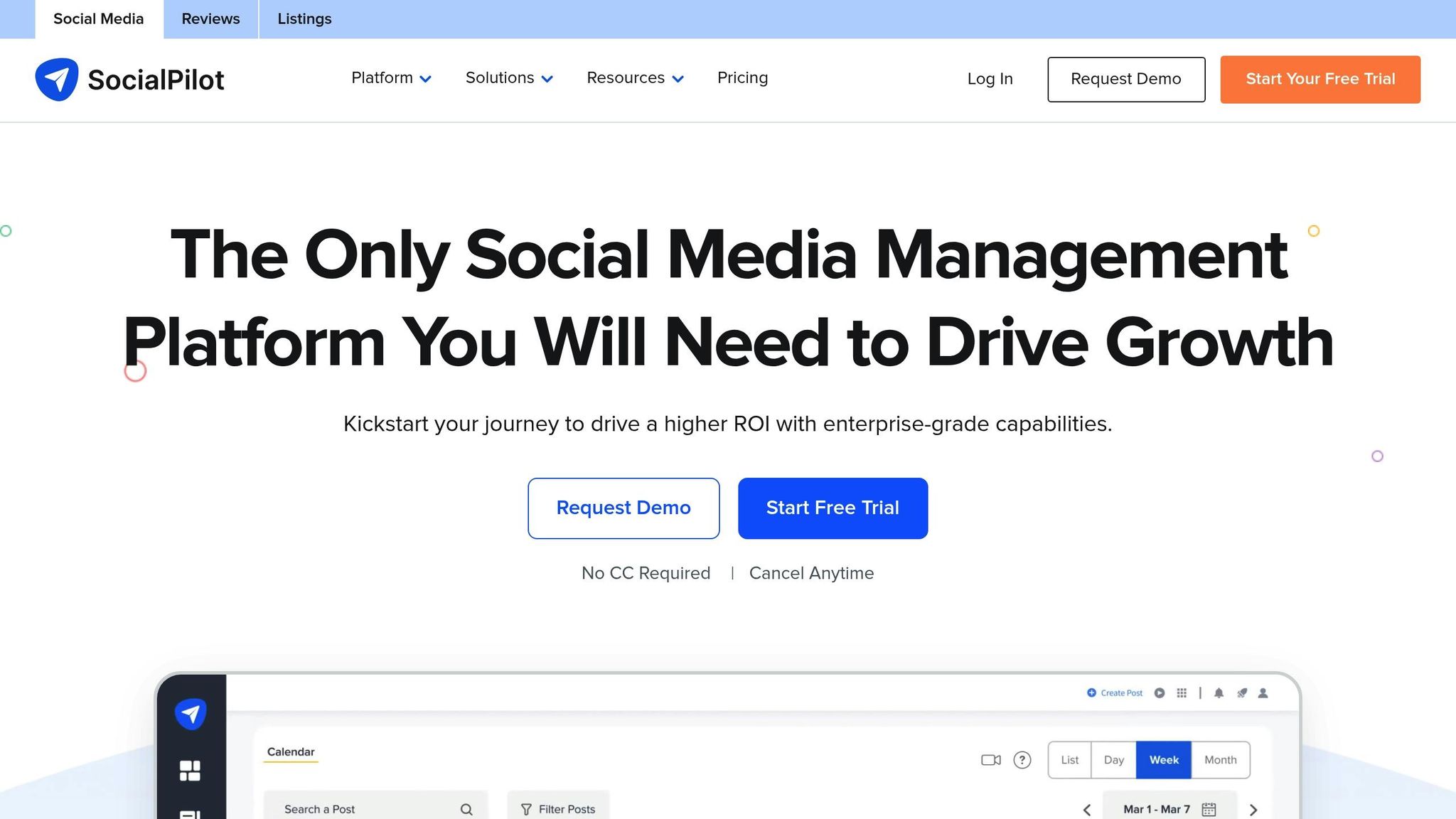
SocialPilot is a social media management platform designed to handle Facebook ad account management while also supporting content scheduling and publishing. With over 100,000 agencies, marketers, and businesses worldwide relying on its services, SocialPilot stands out as an affordable choice for small to mid-sized agencies. It’s particularly appealing to those focused on simplifying content management rather than diving into advanced ad automation.
Governance & Approvals
SocialPilot offers role-based permissions, enabling agencies to assign varying levels of access to team members and client accounts. However, it doesn’t include dual-approval workflows or detailed audit trails, which are often necessary for larger agencies managing complex operations. For teams handling 10-30 client accounts with simpler approval processes, SocialPilot provides sufficient control without unnecessary complications.
Bulk Operations
The platform shines in its ability to streamline content workflows through bulk scheduling and publishing. Agencies can upload content calendars in bulk and manage posts across multiple Facebook accounts at once. While this simplifies content scheduling, it lacks the advanced campaign management features found in more specialized platforms, such as cross-account budget adjustments or automated rule setups.
Creative Tools
SocialPilot includes tools like a content calendar, media library, and basic editing features to ensure consistent brand representation across client accounts. However, it doesn’t offer features like dynamic ad generation or A/B testing frameworks, which are vital for agencies managing high-volume ad campaigns. These tools are best suited for teams focusing on organic social content or basic ad creation, rather than those needing in-depth performance analytics or automated creative variations.
Integrations
The platform integrates with major social networks and provides analytics support, but it lacks connections to more specialized tools like Meta CAPI, advanced CRM systems, or enterprise-grade SSO solutions. Agencies looking for seamless workflows involving project management tools (e.g., ClickUp or Jira), advanced BI platforms, or Slack-based notifications may find SocialPilot’s integration options limiting. While it’s effective for smaller-scale content scheduling, agencies with more complex needs might need to explore other platforms.
Pricing
SocialPilot’s pricing is based on the number of users and accounts, rather than ad spend, making it a budget-friendly option for smaller agencies:
Professional plan: $25.50/month (3 users, 10 social accounts)
Small Team plan: $42.50/month (6 users, 20 social accounts)
Agency plan: $85/month (10 users, 50 social accounts)
Enterprise plans: Custom pricing for larger teams
This structure is ideal for agencies focusing on content management and basic ad operations. In contrast, platforms like AdAmigo.ai or Revealbot, which use spend-based pricing, cater to agencies seeking advanced campaign optimization and are willing to invest more for measurable performance improvements.
5. Canva

Canva simplifies the process of creating Facebook ad visuals, making it a go-to tool for agencies aiming to produce high-quality designs efficiently. With more than 100 million monthly active users in 2023, it’s a popular choice for agencies juggling multiple client accounts while striving to maintain consistent branding. By pairing Canva's creative capabilities with advanced automation platforms, agencies can boost their creative production.
Creative Tools
Canva provides a versatile set of design tools that empower agencies to craft eye-catching Facebook ad visuals. Its drag-and-drop interface is user-friendly, even for those without design experience, and its vast library of templates allows for quick creation of ad variations. The Brand Kit feature is especially useful, enabling agencies to store and apply client-specific branding elements like logos, fonts, and color schemes across campaigns. Another standout is the Magic Resize tool, which helps designers reformat a single design into multiple Facebook ad sizes - whether it’s for feed posts, stories, or carousels - making it easy to adapt visuals for different ad placements.
Governance & Approvals
Canva also supports collaborative workflows, which is crucial for agency teams. Designers can assign editing permissions and use built-in commenting features to streamline feedback and revisions. However, its approval tools are relatively basic, lacking features like dual-approval workflows or detailed audit trails, which are often necessary for agencies handling stricter compliance requirements.
Integrations
To enhance efficiency, Canva integrates directly with Meta (Facebook) Ads, making it possible to publish ad creatives directly to Facebook and Instagram campaigns. It also connects with tools like Slack for team updates, as well as Google Drive, Dropbox, and Trello for asset management and project tracking. While these integrations are helpful for creative workflows, they don’t extend to more complex systems like CRMs, advanced business intelligence platforms, or enterprise-level single sign-on (SSO) solutions.
Pricing
Canva offers flexible pricing plans designed to meet the needs of agencies. The Pro plan costs $12.99 per user per month, while the Teams plan starts at $14.99 per user per month, with discounts available for larger teams. For bigger organizations, Canva provides an Enterprise plan with custom pricing. Agencies can also save by opting for annual billing. While there are no extra fees for exporting designs, some premium assets may come with additional costs. This pricing structure is ideal for agencies prioritizing creative production over advanced automation features.
6. Buffer
Buffer is a social media management tool designed to help agencies schedule and publish content across various platforms, including Facebook. While it shines in simplifying organic content scheduling, its capabilities for automating ads are limited compared to platforms dedicated to ad optimization. This makes Buffer a good choice for agencies that focus on content management rather than complex advertising operations.
Governance & Approvals
Buffer provides basic collaboration tools for managing organic posts. Team members can submit content for review, and managers can approve or reject it before it goes live. However, it lacks advanced features like dual-approval workflows or audit logs, limiting its governance capabilities to simple team roles and permissions.
Bulk Operations
Buffer allows scheduling across up to 25 channels and supports plans that accommodate up to 2,000 posts per month. Its bulk operations are centered on content scheduling rather than managing ad campaigns across multiple accounts. For example, you won’t find features for bulk editing ad creatives, budgets, targeting, or campaign settings across multiple Facebook ad accounts. Agencies looking for comprehensive campaign automation may find Buffer’s capabilities too narrow for their needs.
Integrations
Buffer integrates with major social media platforms and tools like Slack and RSS feeds, catering to basic social media management needs. However, it lacks advanced integrations such as CRM tools or Facebook’s Conversions API (CAPI). This limitation can affect tracking and attribution for Facebook advertising, which may be a concern for agencies focused on detailed performance insights.
Pricing
Buffer offers several pricing tiers with monthly and annual billing options:
Free plan: Manage 3 channels with up to 10 scheduled posts per channel.
Essentials plan: $6 per month per channel for single-user access.
Team plan: $12 per month per channel, including unlimited users and approval workflows.
Agency plan: $120 per month for 10 channels, with unlimited users and clients.
While these plans cater to various user needs, they aren’t specifically designed for agencies with large teams or extensive requirements. There are no custom enterprise options offering bulk discounts or advanced permission settings. Agencies should carefully assess whether Buffer’s pricing and feature set align with their needs, especially if their focus extends beyond social media scheduling into more advanced advertising management. For those requiring more robust capabilities, exploring specialized solutions for agencies can help scale operations more effectively.
7. Zapier
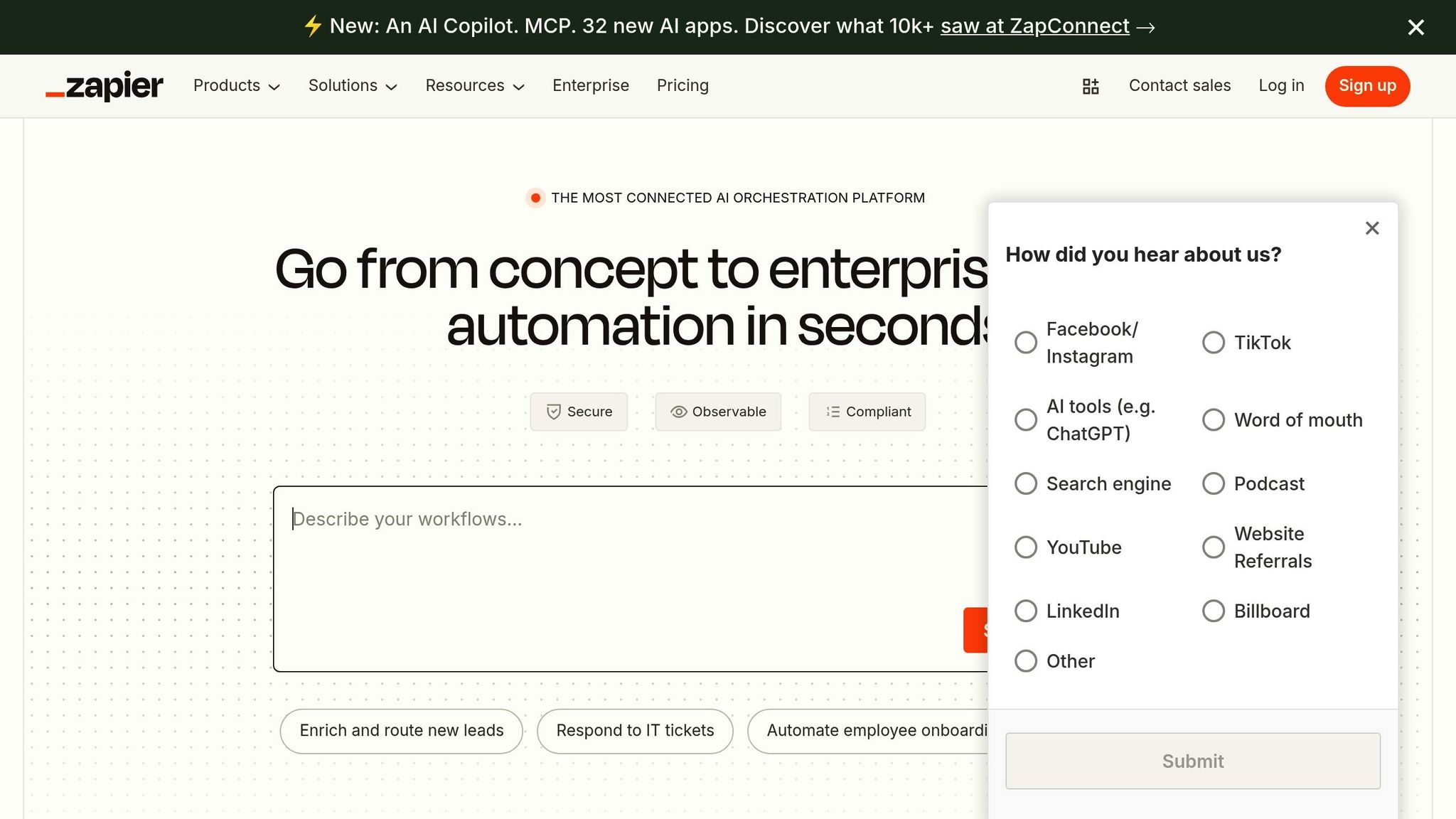
Zapier acts as a workflow automation tool, bridging Facebook Ads Manager with other business applications through its automated workflows, known as Zaps. While it excels at syncing data across systems, it lacks the advanced ad optimization and governance features that agencies often need for managing Facebook ads effectively.
With over 7,000 app integrations, Zapier's primary role in Facebook ads automation is as a data connector and workflow trigger. Agencies frequently use it to streamline processes like automating reports, syncing leads to CRMs, or sending performance alerts to team communication platforms such as Slack. Let’s take a closer look at how Zapier handles governance, approvals, and bulk operations.
Governance & Approvals
Zapier allows for custom-built workflows to manage governance. While it doesn’t offer pre-designed governance or approval systems tailored for Facebook ad management, agencies can create multi-step approval workflows by integrating Zapier with tools like ClickUp, Jira, or Slack. These workflows can include conditional logic to send notifications, gather approvals, and log actions before making campaign adjustments.
For audit trails, agencies can configure Zaps to record automated actions - such as timestamps and user information - in a centralized Google Sheet or database. However, this setup is basic compared to the detailed logbook features available in specialized platforms. It may miss critical context or changes required for thorough compliance audits, making it less suitable for teams with stringent auditing needs.
Bulk Operations
Zapier supports bulk operations by automating repetitive tasks across multiple Facebook ad accounts. For instance, you can set up Zaps to pause underperforming campaigns automatically when certain cost-per-acquisition thresholds are reached. It can also handle tasks like launching or updating campaigns based on triggers from spreadsheets, CRMs, or other data sources.
However, these bulk actions come with limitations. API rate limits, Facebook's complex permissions, and the need to create separate workflows for each automation can make the process cumbersome. Unlike dedicated Facebook ad management platforms, Zapier doesn’t offer native tools for managing multiple campaigns in bulk.
Integrations
One of Zapier’s key strengths is its extensive integration network. For agencies managing Facebook ads, the most useful integrations include:
Google Sheets for automated reporting
Slack for performance alerts and team updates
CRMs like HubSpot or Salesforce for lead syncing
Project management tools for workflow coordination
For example, a mid-sized agency managing 30+ accounts used Zapier to automate campaign status updates and reporting by connecting Facebook Ads, Google Sheets, and Slack. This setup saved each media buyer about 8 hours per week in manual reporting time and sped up campaign approval processes. The agency reported a 15% boost in operational efficiency, though creative and strategic tasks still required manual input.
These integrations help streamline multi-account workflows and reduce manual data entry. However, they lack the advanced Facebook-specific automation features found in dedicated platforms.
Pricing
Zapier’s pricing is based on the number of tasks, Zaps, and access to premium integrations. Plans range from $19.99 per month to custom pricing for high-volume users:
Starter plan: $19.99/month (billed annually) for 750 tasks per month
Professional plan: $49/month (billed annually) for 2,000 tasks per month, with multi-step Zaps and unlimited users
Team plan: $69/month (billed annually) for 2,000 tasks per month, plus team collaboration features
Company plan: Custom pricing for 50,000+ tasks per month, including advanced admin controls
Agencies need to monitor their task usage to avoid overage fees. Unlike dedicated Facebook ad platforms, which typically charge based on ad spend or the number of accounts, Zapier’s pricing is tied to the volume of automated actions.
Zapier is ideal for agencies looking to automate cross-platform workflows and data synchronization. However, it’s not a substitute for platforms that specialize in Facebook ads automation, creative tools, or compliance controls. The platform requires ongoing maintenance of Zaps and technical expertise to build effective workflows, making it a useful but complementary tool for ad management.
8. CoSchedule
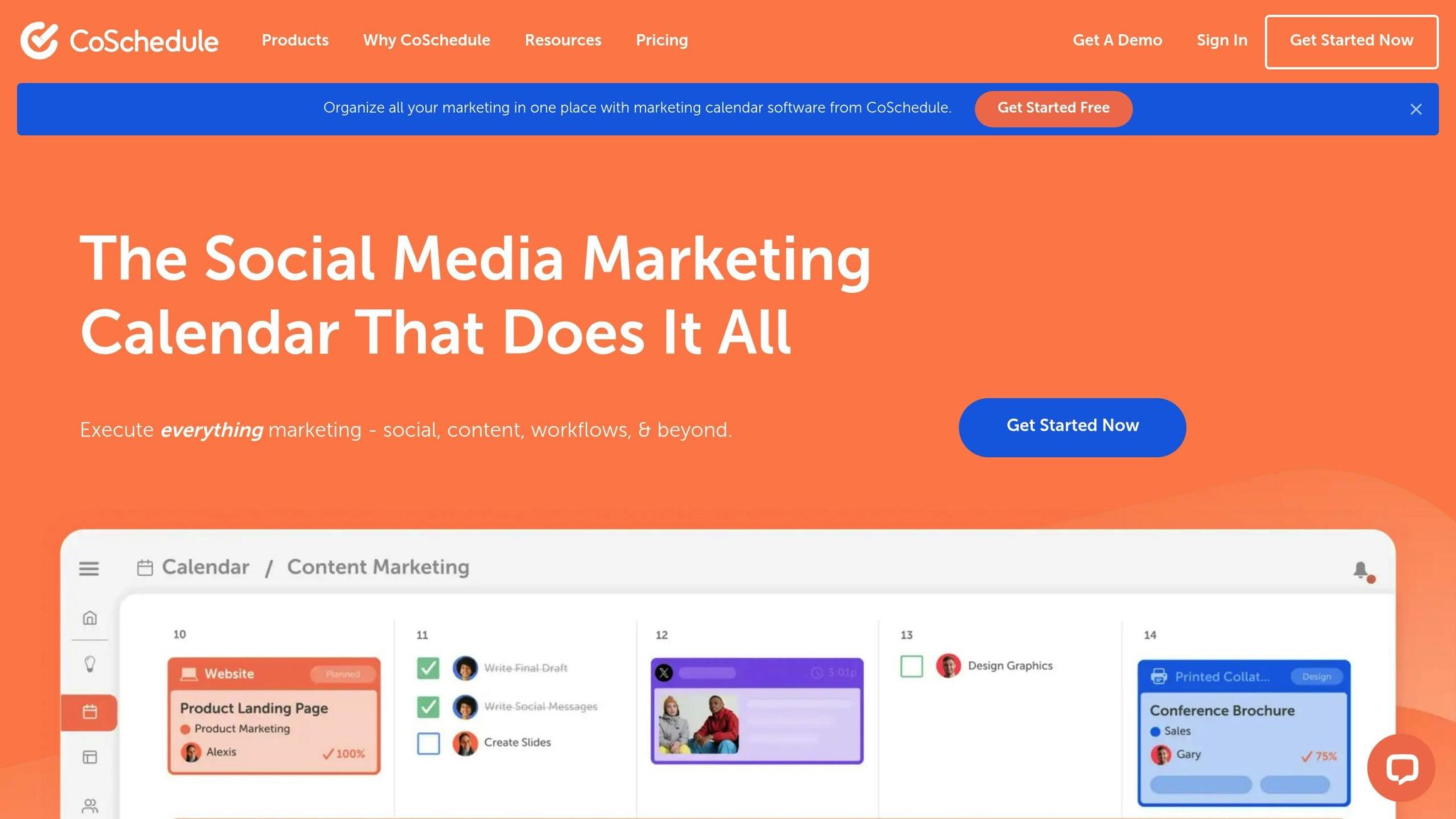
CoSchedule serves as a marketing calendar and project management tool, but it isn't designed specifically for automating Facebook Ads. While agencies often use it for planning campaigns, they still need to rely on other platforms to actually manage and execute Facebook Ads.
The tool is particularly strong in areas like content scheduling, workflow coordination, and team collaboration. However, it falls short when it comes to features like automated bidding, launching campaigns across multiple accounts, or managing ad budgets. For agencies, this means CoSchedule is more of a planning and approval tool that works alongside dedicated ad management platforms, rather than a one-stop solution for Facebook Ads. The lack of ad-specific features can create challenges in areas like governance, bulk operations, and creative production.
Governance & Approvals
CoSchedule's approval workflows are designed with general marketing content in mind, not Facebook Ads. It offers role-based permissions for content approvals but lacks ad-specific tools like dual-approval systems or audit trails for tracking changes to campaigns.
For instance, while you can use CoSchedule to approve blog posts, email campaigns, or social media posts, it doesn’t include features like creative previews with pixel tracking, budget alerts, or detailed logs of changes to ad sets or targeting. Agencies needing more advanced governance for Facebook Ads will need to supplement CoSchedule with other tools or custom integrations. Its basic approval system doesn’t provide the oversight required to manage client ad spend or monitor campaign performance effectively.
Bulk Operations
When it comes to bulk operations, CoSchedule doesn’t support tasks like launching multiple campaigns simultaneously or adjusting budgets across several accounts.
For example, there’s no way to create ad sets using templates, apply rules across accounts, or make bulk budget changes. Agencies looking for these capabilities will need to use Meta Ads Manager’s native bulk tools or other specialized automation platforms. CoSchedule’s focus remains on planning and coordinating, not executing large-scale ad operations.
Creative Tools
CoSchedule includes basic tools for organizing marketing assets, but it doesn’t offer the advanced creative capabilities needed for producing Facebook Ads.
The platform lacks integrations with design software tailored for ad production and doesn’t provide features like AI-driven creative generation or tools for creating ad-specific formats. Agencies using CoSchedule for asset management will still need external tools like Canva, Adobe Creative Suite, or AI tools that generate ad creatives to handle the creative side of Facebook Ads. Essentially, CoSchedule acts as a shared storage space for assets rather than a production tool.
Integrations
CoSchedule connects with a variety of content and productivity tools, such as WordPress, Google Analytics, Mailchimp, and Asana. However, it does not integrate with Facebook Ads Manager or advanced ad analytics platforms.
The platform doesn’t support Facebook Ads Manager for campaign management, lacks Facebook Conversions API (CAPI) integration, and doesn’t connect to analytics tools specific to ad performance. While CoSchedule is useful for coordinating overall marketing efforts, agencies managing high-volume Facebook Ads campaigns will need to pair it with specialized ad platforms.
Pricing
CoSchedule uses a tiered pricing model based on team size and features. The Marketing Calendar starts at around $29 per user per month (billed annually), while the Marketing Suite, which includes features like approval workflows and asset management, starts at approximately $99 per user per month. Custom pricing is available for larger teams.
Unlike Facebook Ads tools that often base pricing on ad spend or the number of accounts managed, CoSchedule charges per user. This pricing structure works well for smaller teams but can become expensive for larger agencies. While there’s no limit on client accounts, the lack of multi-account Facebook Ads features might make it a less attractive option for agencies focused heavily on paid social campaigns.
CoSchedule is best suited for agencies managing broader marketing efforts where Facebook Ads are just one piece of the puzzle. For agencies specializing in paid social, CoSchedule works better as a complementary tool alongside dedicated Facebook Ads platforms for effective campaign management.
Platform Strengths and Weaknesses
This section dives into the core strengths and drawbacks of various platforms from an agency's perspective. By understanding these trade-offs, agencies can better align their tool choices with operational goals and client needs.
AI-Driven vs. Rule-Based Automation
AdAmigo.ai sets itself apart with an AI-driven approach using specialized tools that goes beyond basic rule-based systems. Its AI Action Agent analyzes account data to make strategic recommendations, enabling more thoughtful decision-making across complex client portfolios. However, for agencies accustomed to custom rule setups, adapting to AI-driven recommendations may require some adjustment.
On the other hand, Revealbot thrives on rule-based automation, offering highly customizable parameters. It checks campaigns every 15 minutes - far more frequently than Facebook's default 30-minute intervals - giving agencies tighter control over campaign adjustments. The platform's strength lies in its ability to handle intricate "if-then" logic with AND/OR operators and custom metrics. However, this flexibility comes with added complexity, requiring technical expertise to set up and maintain these systems effectively.
Governance and Compliance Capabilities
Governance features play a critical role for agencies managing client budgets and brand reputations. AdAmigo.ai shines here with dual-approval workflows and detailed audit trails, which are invaluable for client reporting and maintaining transparency. These features address a key shortfall in platforms like Buffer, Canva, and Zapier, which lack the specialized approval systems needed for paid media governance.
Meanwhile, platforms like Hootsuite and Buffer, though strong in organic social media management, fall short when it comes to Facebook ads-specific governance. Their approval workflows are well-suited for blog posts and organic content but don't provide the granular controls agencies need for budget approvals or audience targeting adjustments in paid campaigns.
Creative Production and Scaling
Canva dominates the space for creative asset production, thanks to its intuitive drag-and-drop interface and Brand Kit feature, which ensures consistent client branding. However, it lacks native integration with Facebook Ads Manager and doesn't provide A/B testing frameworks, making systematic creative iteration more challenging.
AdAmigo.ai fills this gap with its Autonomous AI Ad Creation Agent, which generates high-performing image and video ads weekly. By leveraging competitor performance data and brand guidelines, this feature helps agencies overcome the bottleneck of producing 50+ ad variations weekly for multiple clients.
Bulk Operations and Multi-Account Management
Revealbot excels in bulk operations, enabling agencies to create and manage ads across platforms like Facebook, TikTok, Google, and Snapchat simultaneously. This cross-platform functionality is a game-changer for agencies handling diverse media portfolios.
AdAmigo.ai also addresses bulk management needs with its Bulk Ad Launch workflow feature, allowing campaigns to be deployed across dozens of accounts at once - ideal for agencies managing 10 to 100+ client accounts.
Platforms like CoSchedule and SocialPilot, while supporting multi-account management, lack the Facebook ads-specific bulk operations that agencies often require, pushing them to rely on additional tools.
Integration Ecosystems
Zapier leads in workflow connectivity, enabling agencies to link Facebook ads data with CRMs, project management tools, and reporting systems. However, maintaining these custom workflows can be challenging, especially when APIs change, and Zapier doesn't offer native ads management capabilities.
Most platforms fall short in providing robust enterprise integrations, which are increasingly essential for larger agencies. While basic Slack notifications are common, few platforms offer features like SSO, CRM integration, or advanced BI connectivity, which can significantly impact operational efficiency and pricing scalability.
Platform | Primary Strength | Key Weakness | Best Agency Fit |
|---|---|---|---|
AdAmigo.ai | AI-driven automation with governance | Steeper learning curve | Agencies needing autonomous optimization tools |
Revealbot | Advanced rule customization, bulk ops | Technical complexity | Agencies managing high-spend accounts |
Hootsuite | Social media management, monitoring | Limited ads automation | Agencies balancing organic and paid social |
SocialPilot | Affordable multi-account scheduling | Basic automation capabilities | Small agencies with budget constraints |
Canva | Creative production, brand consistency | No ads automation | Creative-focused agencies |
Buffer | User-friendly scheduling, simplicity | Not ads-focused | Agencies prioritizing ease of use |
Zapier | Workflow automation, system connectivity | No native ads management | Agencies building custom workflows |
CoSchedule | Content planning, project management | No ads-specific features | Agencies managing broader marketing campaigns |
Pricing Structure Implications
Pricing models vary significantly across platforms, influencing scalability for agencies. Revealbot's spend-based pricing starts at $83/month for up to $10,000 in monthly ad spend but can become costly for agencies managing combined client budgets exceeding $500,000/month. In contrast, AdAmigo.ai offers a flat-rate model - $99/month for the Entry Plan or $179/month annually for the Gringo Plan - providing predictable costs regardless of client spend levels.
CoSchedule's per-seat pricing, ranging from $29 to $99 per user monthly, can quickly add up for larger teams. Platforms that offer unlimited seats within spend tiers tend to scale more effectively for growing agencies.
These differences in automation, governance, and pricing structures play a crucial role in determining which platforms align best with an agency's scale and complexity.
Conclusion
Finding the right platform for your agency boils down to identifying tools that align with your specific needs. If your agency requires strict governance features like dual-approval workflows and detailed logbooks, AdAmigo.ai and Revealbot are strong contenders. Both platforms offer exportable audit logs and granular role management, ensuring transparency when handling client budgets and safeguarding brand reputations.
Here’s how different types of agencies can benefit from these platforms:
Budget-conscious agencies or those managing a high volume of small accounts will find SocialPilot and Buffer appealing. These platforms offer affordable pricing and flexible seat management, with flat-rate models that keep costs predictable as your client roster grows.
Creative-focused agencies may prefer Canva for its easy-to-use design tools, which help maintain consistent branding across client campaigns. For agencies needing to scale creative production, AdAmigo.ai’s AI Ads Agent can generate high-performing image and video ads by leveraging competitor insights and adhering to brand guidelines.
The right platform can also deliver measurable results. For example, one agency using Revealbot reported a 20% drop in cost per acquisition (CPA) and saved an average of 8 hours per week per media buyer by automating budget adjustments and reporting. Similarly, an agency utilizing AdAmigo.ai’s workflows achieved a 15% boost in ROAS and cut campaign approval times from two days to under six hours.
When choosing a platform, consider your agency’s size and operational demands:
Large agencies managing 50+ client accounts need tools with strong bulk operations and multi-account workflows, where AdAmigo.ai and Revealbot excel.
Mid-sized agencies (10–30 accounts) might prioritize tools like Canva for creative tasks or Buffer for straightforward scheduling.
Agencies in regulated industries should focus on platforms with comprehensive logbooks and approval trails, which may rule out tools like Canva and Buffer for paid media governance.
Pricing structures also play a key role. For instance, Revealbot’s spend-based pricing may become expensive for agencies managing combined budgets over $500,000 per month. In contrast, AdAmigo.ai’s flat-rate pricing offers more predictable costs as your agency scales.
Finally, think about future needs. Features like CRM integration, Slack notifications, and business intelligence (BI) system connectivity can streamline operations as your agency grows. Platforms with robust APIs and enterprise integrations often make scaling smoother.
Whether your agency is grappling with creative bottlenecks, approval delays, or time-consuming manual tasks, start by addressing your most pressing challenge. Pair a core automation tool with specialized solutions for creative production or workflow enhancements, and you’ll be well-equipped to meet both current and future demands.
FAQs
What’s the difference between AI-driven and rule-based Facebook ads automation, and how does it affect campaign management?
AI-powered platforms, such as AdAmigo, excel in autonomous decision-making, using real-time data analysis to fine-tune campaigns, uncover audience insights, and craft ad creatives that align with brand identity. These tools adjust on the fly to performance trends, cutting down the need for manual input and streamlining processes.
On the other hand, rule-based automation depends on user-defined conditions and triggers - for example, automatically pausing ads when the cost-per-click surpasses a set threshold. While this method works well for predictable, structured tasks, it lacks the flexibility and adaptability that AI-driven systems bring to the table.
For agencies juggling multiple accounts, AI tools can be a game changer. They not only save time but also boost campaign performance by continuously learning and optimizing - no constant monitoring required.
How do pricing models for Facebook ads automation platforms impact agency budgets, especially for managing multiple client accounts?
When it comes to Facebook ads automation platforms, pricing models can have a big impact on agency budgets - especially for those juggling 10 or more client accounts. Many platforms use tiered pricing structures, charging based on factors like the number of accounts, team seats, or total ad spend. For larger agencies, these costs can escalate quickly. That’s why it’s crucial to assess whether a platform’s pricing structure fits your agency’s client load, team size, and overall operational requirements.
To keep costs manageable, consider platforms that offer flexible pricing plans. Features to look for include:
Discounts for managing multiple accounts
Scalable seat options that grow with your team
Clear and upfront overage fees, so there are no surprises
By focusing on these elements, you can find a solution that strikes the right balance between functionality and staying within budget.
What are the best platforms for integrating tools like CAPI, CRM, Slack, and Sheets to streamline agency workflows?
When managing multiple accounts, platforms with solid integration capabilities can make a world of difference in streamlining workflows. Prioritize tools that support CAPI, CRM integrations, Slack notifications, Google Sheets connections, and SSO (Single Sign-On). These features help teams collaborate effortlessly across various tools and systems.
The best platforms in this space often provide powerful APIs and pre-built integrations, making it easier to share data and manage tasks. For agencies handling a large number of clients or dealing with intricate workflows, these integrations are a game-changer. They cut down on manual work and boost overall efficiency, keeping operations running smoothly.
